« Nutraloaf | Main | Unable to Start Processing Services »
March 24, 2008
Recovering Windows Files With PC Linux OS 2007

After I gave up on trying to recover my Windows XP PC, I decided to do a clean re-install. However, I needed to save the data files I had on that computer.
I had a PC Linux OS 2007 CD with me. By default, PC Linux OS will boot as a "Live CD." Basically, this means that the entire operating systems loads from the CD and runs in memory, requiring no read or write access to the hard drive. Live CDs have a lot of uses, which I'll go into some time in the future.
Once loaded, the PC Linux OS desktop looks similar to a Windows desktop. Clicking on the "My Computer" icon will allow you to browse the hard drive, just like in Windows. Since the Live CD cannot write to the drive, there is no risk of damaging the operating system installed on that hard drive. However, you can read (and copy) the files that are there.
Using K3b, I was able to burn all of my data files onto a blank CD-R. Fortunately, I didn't have that many data files.
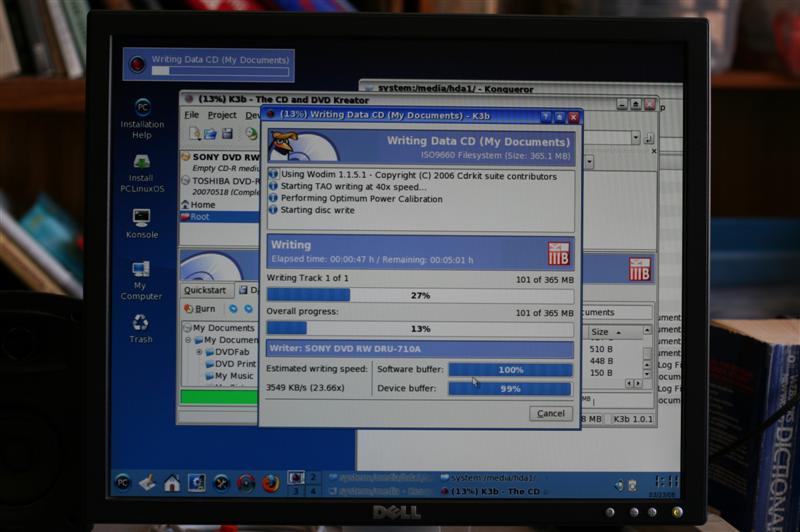
I suppose a DVD-R, USB drive, or external hard drive would also have worked (although the external drive would have to be formatted with the FAT file system).
Interestingly, PC Linux OS was able to read the second physical hard drive in the computer (the "Local Disk" icon in the picture below). For whatever reason, Windows XP had stopped recognizing that hard drive, and reported it as "uninitialized" in Disk Manager.
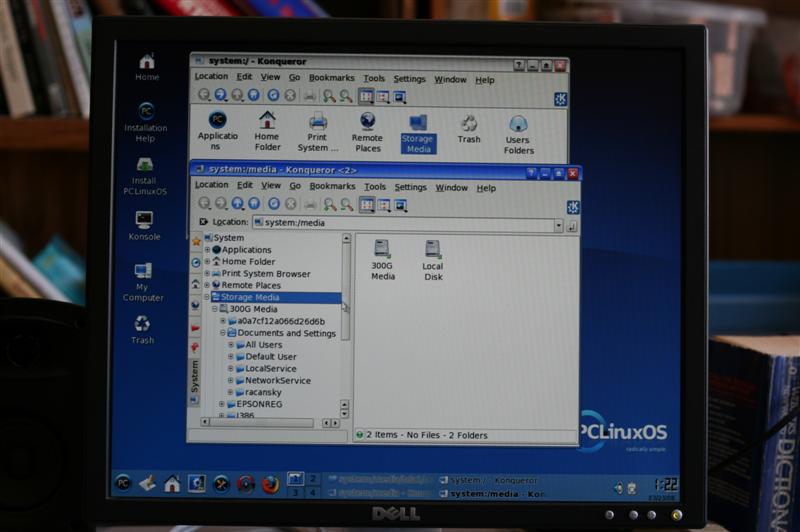
I was also able to read the boot.ini and bootex.log files. Although by this point, I wasn't interested in spending any more time trying to repair my Windows XP installation.
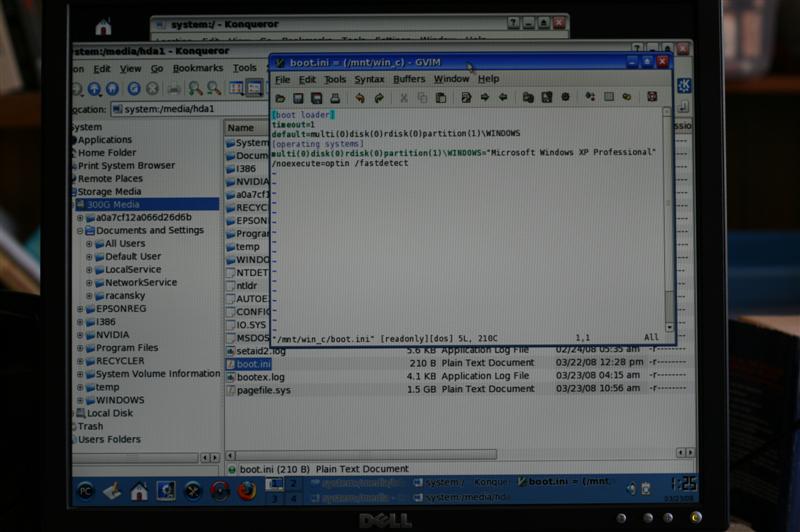
For the record, here is the contents of boot.ini
[boot loader]
timeout=1
default=multi(0)disk(0)rdisk(0)partition(1)\WINDOWS
[operating systems]
multi(0)disk(0)rdisk(0)partition(1)\WINDOWS="Microsoft Windows XP Professional" /noexecute=optin /fastdetect
and bootex.log
C h e c k i n g f i l e s y s t e m o n \ D o s D e v i c e s \ C :
T h e t y p e o f t h e f i l e s y s t e m i s N T F S .
C l e a n i n g u p m i n o r i n c o n s i s t e n c i e s o n t h e d r i v e .
C l e a n i n g u p 1 7 u n u s e d i n d e x e n t r i e s f r o m i n d e x $ S I I o f f i l e 0 x 9 .
C l e a n i n g u p 1 7 u n u s e d i n d e x e n t r i e s f r o m i n d e x $ S D H o f f i l e 0 x 9 .
C l e a n i n g u p 1 7 u n u s e d s e c u r i t y d e s c r i p t o r s .
C H K D S K i s v e r i f y i n g f i l e d a t a ( s t a g e 4 o f 5 ) . . .
W i n d o w s r e p l a c e d b a d c l u s t e r s i n f i l e 1 8 1 8 6
o f n a m e \ S Y S T E M ~ 1 \ _ R E S T O ~ 1 \ R P 1 5 \ A 0 0 0 1 3 5 8 . d l l .
W i n d o w s r e p l a c e d b a d c l u s t e r s i n f i l e 1 8 4 6 2
o f n a m e \ S Y S T E M ~ 1 \ _ R E S T O ~ 1 \ R P 1 5 \ A 0 0 0 1 4 0 7 . d l l .
W i n d o w s r e p l a c e d b a d c l u s t e r s i n f i l e 2 0 3 2 5
o f n a m e \ S Y S T E M ~ 1 \ _ R E S T O ~ 1 \ R P 1 7 \ A 0 0 0 2 9 6 5 . e x e .
W i n d o w s r e p l a c e d b a d c l u s t e r s i n f i l e 2 8 5 6 2
o f n a m e \ S Y S T E M ~ 1 \ _ R E S T O ~ 1 \ R P 1 4 \ A 0 0 0 1 1 5 4 . d l l .
W i n d o w s r e p l a c e d b a d c l u s t e r s i n f i l e 2 8 9 8 9
o f n a m e \ S Y S T E M ~ 1 \ _ R E S T O ~ 1 \ R P 1 4 \ A 0 0 0 1 0 7 4 . d l l .
W i n d o w s r e p l a c e d b a d c l u s t e r s i n f i l e 3 0 1 6 0
o f n a m e \ W I N D O W S \ I E 7 U P D ~ 1 \ K B 9 4 4 5 ~ 1 \ M S H T M L ~ 1 . 0 0 0 .
F i l e d a t a v e r i f i c a t i o n c o m p l e t e d .
C H K D S K i s v e r i f y i n g f r e e s p a c e ( s t a g e 5 o f 5 ) . . .
F r e e s p a c e v e r i f i c a t i o n i s c o m p l e t e .
C H K D S K d i s c o v e r e d f r e e s p a c e m a r k e d a s a l l o c a t e d i n t h e
m a s t e r f i l e t a b l e ( M F T ) b i t m a p .
C H K D S K d i s c o v e r e d f r e e s p a c e m a r k e d a s a l l o c a t e d i n t h e v o l u m e b i t m a p .
W i n d o w s h a s m a d e c o r r e c t i o n s t o t h e f i l e s y s t e m .
2 9 3 0 2 5 5 6 8 K B t o t a l d i s k s p a c e .
3 8 2 1 3 7 1 6 K B i n 2 9 9 7 3 f i l e s .
8 5 6 4 K B i n 3 1 3 0 i n d e x e s .
0 K B i n b a d s e c t o r s .
1 1 0 1 9 6 K B i n u s e b y t h e s y s t e m .
6 5 5 3 6 K B o c c u p i e d b y t h e l o g f i l e .
2 5 4 6 9 3 0 9 2 K B a v a i l a b l e o n d i s k .
4 0 9 6 b y t e s i n e a c h a l l o c a t i o n u n i t .
7 3 2 5 6 3 9 2 t o t a l a l l o c a t i o n u n i t s o n d i s k .
6 3 6 7 3 2 7 3 a l l o c a t i o n u n i t s a v a i l a b l e o n d i s k .
I n t e r n a l I n f o :
9 0 8 8 0 0 0 0 5 a 8 1 0 0 0 0 0 1 a 0 0 0 0 0 0 0 0 0 0 0 0 0 . . . . Z . . . . . . . . . . .
b a 0 0 0 0 0 0 0 2 0 0 0 0 0 0 5 1 0 2 0 0 0 0 0 0 0 0 0 0 0 0 . . . . . . . . Q . . . . . . .
7 a 1 e c 1 0 0 0 0 0 0 0 0 0 0 7 c 4 4 3 6 0 e 0 0 0 0 0 0 0 0 z . . . . . . . | D 6 . . . . .
c c f e c 4 0 1 0 0 0 0 0 0 0 0 d 6 9 0 b c 3 9 0 2 0 0 0 0 0 0 . . . . . . . . . . . 9 . . . .
7 e 7 c 0 2 b f 0 c 0 0 0 0 0 0 c 4 e 8 d 9 0 a 0 f 0 0 0 0 0 0 ~ | . . . . . . . . . . . . . .
9 9 9 e 3 6 0 0 0 0 0 0 0 0 0 0 a 0 3 b 0 7 0 0 1 5 7 5 0 0 0 0 . . 6 . . . . . . ; . . . u . .
0 0 0 0 0 0 0 0 0 0 5 0 6 1 1 c 0 9 0 0 0 0 0 0 3 a 0 c 0 0 0 0 . . . . . P a . . . . . : . . .
Related Posts:
- "Ubuntu" February 27, 2008
- "Winodws" March 20, 2008
- "PC Linux OS 2007" March 24, 2008
- "Windows Genuine Headache" March 25, 2008
- "Display Settings" April 13, 2008
Posted by Robert Racansky on March 24, 2008 at 1:58 PM
Comments
Live Linux CD is a great tool if Windows is corrupted. I use it a lot for data recovery. Ma favorite one is Knoppix.
Posted by: Laptop Repair Guy on April 7, 2008 at 12:55 AM
I agree Live CD is a brilliant tool. I have several PC's running on Linux at the moment.
Posted by: Computer Repair Companies on April 2, 2010 at 7:07 AM