March 4, 2013
GoPro Codec
I tried to copy two videos from my GoPro to a Windows 7 machine today. One of them would play in Windows Media Player. One of them wouldn't. So, this got me wondering what sort of Codec we're dealing with. As it turns out, GoPro creates videos as MP4 files using the CineForm 444 codec, a proprietary variation of the H.264 codec.
You can download GoPro's free Cineform software here, and then convert the video to .AVI's if you want a more standardized, user-friendly format.
On a lark, I just decided to upload the two .MP4 files that were created in the GoPro camera. So, I uploaded them to YouTube. One file was like 10 megs. The other was 160 megs. Both uploaded and, I couldn't play them in FireFox, but I could play them in Google Chrome no problem. Interesting.
Posted by Rob Kiser on March 4, 2013 at 4:34 PM : Comments (0) | Permalink
SanDisk Ultra 64 GB MicroSDXC Class 10 UHS-1 Memory Card Pre-Formatted File System
I recently purchased a SanDisk Ultra 64 GB MicroSDXC Class 10 UHS-1 Memory Card. I believe that it was shipped pre-formatted, but I was unable to read or write from the MicroSDXC card using Windows XP. With Mountain Lion OSX, I was able to read the MicroSDXC card, but not write to it. Only under Windows 7 was I able to successfully read and write to the MicroSDXC card.
I'd love to know a) if this card shipped pre-formatted and b) what file system was used if it was shipped pre-formatted.
OK. According to this site, these Micro SD cards ship preformatted as the "exFAT" filing system:
Reformat into file system other than exFAT may cause instability
Only compatible with SDXC enabled device in exFAT format per SD Standard
OK. so, they're formatted as 'exFAT" filing system. Apparently, exFAT is supposed to cross over between Apple and Windows. A shared file system, as it were. Interesting.
So, OK. Fair enough. And, it's supposed to work with XP. But then, if that's the case, then why couldn't I write to it or reformat it under Windows XP? And why couldn't I reformat it or write to it with my Maxbook Air Mountain Lion OS X?
Posted by Rob Kiser on March 4, 2013 at 11:45 AM : Comments (1) | Permalink
Check Firmware Version on GoPro Hero3 Black Edition
I'm wanting some sort of unambiguous confirmation that I manually patched the firmware properly on my GoPro Hero 3 Black Edition. There's not a display screen to tell you what your firmware version is, obviously. That would take all of the fun out of it. But this guy says that this will work:
If you connect your Hero3 to a computer, open the usb drive.. and drill down to the MISC folder, there is a filed named "Version", just open it in a notepad..
Here is what is in the file.
{
"info version":"1.1",
"firmware version":"HD3.03.02.00",
"wifi version":"3.4.2.9",
"wifi bootloader version":"0.2.2",
"wifi mac":"d896850c7904",
"camera type":"Hero3-Black Edition",
}
OK. So, here's what in my version.txt file:
{
"info version":"1.1",
"firmware version":"HD3.03.02.00",
"wifi version":"3.4.2.9",
"wifi bootloader version":"0.2.2",
"wifi mac":"d896852a3cd7",
"camera type":"Hero3-Black Edition",
}
Does this mean that mine was updated? I'm not clear. The information on the file version.txt says it was last updated in Jan 1, 2012 at 10:26 a.m. However, according to this guy, this means that I successfully patched my GoPro Hero3 to the latest version of the firmware.
Posted by Rob Kiser on March 4, 2013 at 11:15 AM : Comments (0) | Permalink
March 2, 2013
GoPro Hero 3 Black Edition
OK. Following the directions on this youtube video to update my GoPro manually, as some people have reported that the Java update causes problems with the camera seizing. Nice.
Put in the MicroSD 64 GB memory card. Recorded the serial number. Plugged it up to the PC via the USB cable. Battery is charging. Says you need to have two bars before you apply the update.
But, this little thing is maddening, of course. I have no idea what all of the flashing lights and beeping means. Makes me want to throw it in the river.
You have to enter a serial number, and on the camera, it's on two lines like this:
HD3BB011
32A3CD7
But they want you to enter it on one line, like this, apparently: HD3BB01132A3CD7
When I hook it up via USB to my XP machine, it says the drive is not formatted, and do I want to format it now? I'm not sure what the right answer is here. If it already took 4 pictures, how can the CF card not be formatted? WTF?
The user manual is here.
OK. Could not understand what was going on. I thought it needed to charge. It wouldn't turn on, and when I connect it to the PC, all it does is show USB and three flashing bars which I assumed indicated it was charging.
None of this was accurate. Actually, I believe the unit was fully charged. It's just nearly impossible to turn on. You have to have faith. To remove the battery, reinstall it, and then hold down the power button for eons and pray that it comes on. Only then will it power on.
So, mine will power on, and it appears to take pictures. Battery life indicator shows 2 bars. Camera mode (W). 12 MP. 9344. Who knows what this means. But its on now.
My memory card: SanDisk Ultra 64 GB MicroSDXC Class 10 UHS-1 Memory Card with Adapter
Finally determined that I was unable to read or format the Sandisk 64 Gig memory card using my Windows XP machine. Not clear why. However, when I hooked it up to the Macbook Air, it worked flawlessly. So, we're through with the windows setup at this point. Thanks for playing. We're moving on to the deep end of the pool.
Maddening. No one with any sense should buy this piece of shit. WAYYYY too much trouble. I mean, seriously people. WTF? Been dicking with this POS for hours. Still no closer.
There are four files we're supposed to copy over to the root on the MicroSD card:
- HD3.03-firmware.bin
- settings.in
- update.cmd
- WF3.03-app.bin
When I try to copy them over on the MacBook Air, I get this:
"The operation can't be completed because an unexpected error occurred (error code -8058)"
I was finally able to copy these four files over after I connected it to a laptop running Windows 7. Thank God. So, I got the four files copied over that it wanted. Finally got those on there. Then, the camera pretty much started updating itself. It wasn't even connected to my laptop.
Blue light flashing...says Updating....then it beeped a few times and powered down. It appears that it has successfully updated! Woohoo!!!
Continue reading "GoPro Hero 3 Black Edition"
Posted by Rob Kiser on March 2, 2013 at 8:24 AM : Comments (0) | Permalink
February 26, 2013
A Box Full of Canon
Thursday, February 14th - I finally broke down and boxed up all of the broken Canon gear I could put my hands on. Sent it off to the Canon service center in Irvine, California.
Tuesday, February 19th at 9:03 a.m. - Canon signed for the package.
Tuesday, February 19th 12:17 p.m.- Canon sent me 5 emails detailing repair costs and requesting payment.
Monday February 25, 2013 - I approved the repair for all 5 items online.
Wednesday February 27, 2013
- RN***708 - The service on your product has been completed and quality inspection is currently being performed.
- RN***715 - The quality inspection of product functions has been completed and your product will be ready for delivery shortly.
- RN***728 - The quality inspection of product functions has been completed and your product will be ready for delivery shortly.
- RN***805 - We are in the process of examining your product. Please check periodically for further details or contact us for more information.
- RN***814 - We are in the process of servicing your Canon product.
Thursday February 28, 2013
- RN***708 - The service on your product has been completed and shipped. Please click here or check your email for shipping details.
- RN***715 - The service on your product has been completed and shipped. Please click here or check your email for shipping details.
- RN***728 - The service on your product has been completed and shipped. Please click here or check your email for shipping details.
- RN***805 - We are in the process of examining your product. Please check periodically for further details or contact us for more information.
- RN***814 - The service on your product has been completed and shipped. Please click here or check your email for shipping details.
Just realized that I signed for these this morning...708, 715, 728, and 814. So, the only one I don't have now is 805, which is one of the 50D's I think. So, I think I received two 50D's, my 100-400 mm lens, and a 7D. My guess is that they still have one of the 50D's.
Friday February 28, 2013
- RN***805 - We are in the process of examining your product. Please check periodically for further details or contact us for more information.
Update: Yeah, this is the frame that I dropped in Utah and ripped the frame in half. They're still working on this one. Go figure.
Continue reading "A Box Full of Canon"
Posted by Rob Kiser on February 26, 2013 at 4:43 PM : Comments (0) | Permalink
January 25, 2013
Canon Professional Services Group
I recently joined Canon's Professional Services Group. Mainly for the discount on camera repair. But I'd seen some posts online that they give you some freebies when you join. FedEx shipped a package to me but I was in CA so eventually I talked them into dropping it off at a local FedEx store at 105 Wadsworth. I opened the box today with Jen. I kinda feel like the kid in A Christmas Story when he gets his secret decoder ring and the message says "Don't Forget To Drink Your Ovaltine".
Canon Membership Kit Folder contains:
Pro Rush Repair Form..................1 Sheet
CPS Membership Card..................1
Clean & Check Vouchers..............3 Sheets
Pro Rush Repair Labels................4 Sheets
CPS Membership Pin....................1
CPS Camera Neck Strap...............2
Camera Body Cap.........................2
Lens Rear Cap..............................2
Exclusive Platinum Gift...................1
1 Canon backpack/laptop carrier
1 Canon book on photography
I don't know if I'll use any of this stuff. Maybe the camera straps. They're pretty nice actually.
Posted by Rob Kiser on January 25, 2013 at 5:58 PM : Comments (0) | Permalink
January 22, 2013
Canon's Backwards Shutter Wheel
Carrie was having a hard time setting the shutter speed on her new Canon EOS 50D camera. I found myself trying to explain something that really doesn't make a lot of sense. Namely, when you're looking at the exposure indicator, if you want to move the indicator to the right, you turn the wheel to the left. And if you want to move the indicator to the left, you have to move the wheel to the right. So, I'd argue that this is a serious design flaw. And, it's not like it has to be this way. Nikon doesn't have a counter-intuitive backwards moving shutter wheel.
Today, it bothered me enough that I googled it to see what was up. Apparently, I'm not the only one that noticed this. It is backwards. And enough people realized it was backwards that they set up a custom function to reverse the backwards wheel function.
http://photography-on-the.net/forum/archive/index.php/t-825802.html
"[...] Under C.Fn IV 4 - It's called Dial direction during Tv/Av - 0 normal and 1 reverse [...]"
Posted by Rob Kiser on January 22, 2013 at 3:09 PM : Comments (0) | Permalink
January 10, 2013
2012 Camera Updates
2012
April 10, 2012 - Bought a Canon EOS 50D off of some guy in Berkeley.
October 1, 2012 - Dropped a Canon EOS 50D in the parking garage at SFO. Toast. The R-Strap bolt/screw worked its way loose from the tripod mount on the 100mm-400mm Canon lens. Fell to the concrete. Not good.
October 5, 2012 - Met a guy from the Mission (16th/Potrero) at Starbucks on Market/2nd Street on Oct 5th, 2012 at 3:30 p.m. and picked up a 50D.
In Mid-December, while driving from SFO to SF in the rain on the XR, a 50D got wet enough that it ceased to function.
December 19, 2012 - Met a Berkeley guy (Jeff Allen) at Union Square and picked up a 50D and an EF 28-135mm f/3.5-5.6 IS lens on Dec 19th, 2012 at 1:30 p.m.
December 20, 2012 - Met a guy at Colma Station and picked up a 50D on Dec 20th, 2012 at 5:36 p.m.
Posted by Rob Kiser on January 10, 2013 at 12:45 PM : Comments (0) | Permalink
May 14, 2011
Cameras...
Canon repaired my EOS 40D and fed-exed it back to me. I got the package yesterday (5/13/11). But the EOS 7D they have refused to repair under warranty, which sucks in a big way. Not sure what I'll do with that one. Repair estimate is about a grand.
Posted by Rob Kiser on May 14, 2011 at 9:01 AM : Comments (1) | Permalink
May 1, 2011
Canon Online Repair Tracking
http://www.usa.canon.com/cusa/consumer?pageKeyCode=repairLanding
OK. I'm shipping back my Canon EOS 7D and EOS 40D for repair.
EOS 7D Repair Number = WE370608
EOS 40D Repair Number = WE453561
"Camera (40D) won't take photos very well with my Canon EF f/4.5-5.6L 100-400mm IS USM lens. Hesitates for reasons not clear to me. Very frustrating in the field. Then gives the error: 'Err 99. Shooting is not possible. Turn the power switch and again or re-install the battery and pray.' "
Posted by Rob Kiser on May 1, 2011 at 5:19 PM : Comments (0) | Permalink
March 13, 2011
Canon Camera Gear Update
- February 4, 2011 - Purchased Canon EF 600mm f/4.0 L IS USM from some random guy off of eBay. He had used it to take surf pictures in Florida, of all places. Like...who knew people surfed in Florida?
- February 13, 2011 - Purchased a Canon EOS 7D frame from some random guy on eBay. He'd only used it once in Mexico, for whatever reasons. Camera appears to be new.
- March 1, 2011 - Ordered a 'Genuine Canon Lens Case 600 for EF 600mm F/4 IS L lens' off of eBay.
- March 4, 2011 - Ordered a Gitzo GT5541LS Systematic Series 5 6X Carbon Fiber tripod new from Adorama.
- March 4, 2011 - Ordered a P-40 Arca-style quick-release bracket from Anacortes Telescope. Appears to be back-ordered. Asked them to cancel order on 3/5/11.
- March 6, 2011 - Ordered a P-20 and P-40 Arca-style quick-release bracket from www.bhphotovideo.com.
- March 7, 2011 - Ordered a Wimberley WH-200 head from Norman Camera.
- March 12, 2011 - Sent the Canon EF 100-400mm f/4.5-5.6L IS USM back to Canon for repairs. Locking ring not working right. IS not functioning properly. This is the second time I've sent this lens in to be repaired. Last time was in November of 2009.
Update: I do this for my own sanity, and to keep up with warranty information. Original post here.
Posted by Rob Kiser on March 13, 2011 at 12:31 PM : Comments (0) | Permalink
March 4, 2011
More Camera Gear
Today I broke down and ordered the Gitzo GT5541LS carbon fiber tripod and the Wimberley II (WH-200) head with the Wimberley P-40 Arca-style quick-release plate for the Canon 600mm f/4 lens. I'm hoping that this quick-release lens plate won't impede my ability to carry the lens, as I really like the way the lens foot feels in my hand when I carry the lens.
Am trying to get this rig all cobbled together before Jen and I leave for Hawaii later this month. I just hate learning how to use gear in the field. I've been happy, so far, with the new camera and lens, and have become marginally proficient with them, considering that I've not had the new gear very long.
Posted by Rob Kiser on March 4, 2011 at 8:49 PM : Comments (0) | Permalink
February 13, 2011
New Frame
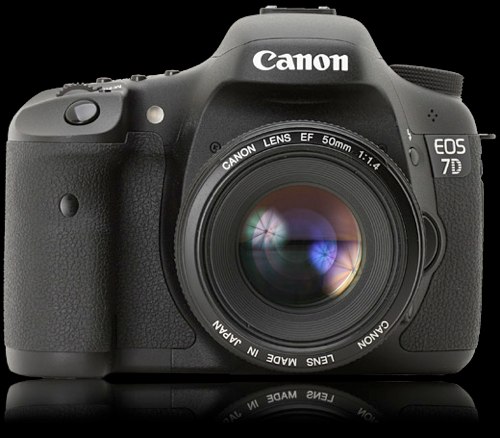
Picked up a Canon EOS 7D today. I haven't picked up a new camera in quite a while and I just didn't like the idea of hanging the 50D on back of the 600mm lens. I think the 7D will sit on the end of the barrel a little better.
I'm trying to get all of my gear assembled and working before we go to Hawaii. I don't like buying brand new gear and then going on a big trip without feeling comfortable with the equipment. By the time we get to Hawaii, I'll have a new camera (7D), new lens (600mm f/4), new tripod (Gitzo), and a new gimbled mount (Wimberley II). So, the trick is to cobble it all together and play with it in the field before we start island hopping. Reading manuals in the field on vacation sucks.
Posted by Rob Kiser on February 13, 2011 at 9:14 PM : Comments (0) | Permalink
Gitzo Tripod and Wimberley Mount

I'm open for suggestions for a carbon fiber tripod and Wimberley mount.
Update: I'm tentatively looking at a Gitzo carbon fiber tripod and a Wimberley II mount.
The Gitzo GT5541LS is the one they recommend for the 600mm f/4 lens. The problem is that it's described as an "eye level" tripod, but the maximum height is 153 cm or 60.24", which is 5' tall, which is not eye level. Not for me, anyway.
For a tripod to be eye-level for me, it will need to be about 5' 8" high, or approximately 174 cm.
The Gitzo GT3541XLS is a fairly tall tripod, which might be a more suitable height for me. The maximum height is 198 cm or 78", which is 6' 6" tall.
Posted by Rob Kiser on February 13, 2011 at 1:37 PM : Comments (0) | Permalink
Fiddling with the Canon EF 600mm f/4.0L IS USM Supertelephoto Lens
.jpg)
Above: Male American Kestrel near Morrison, Colorado.
So, now that I've had a couple of days to fiddle with the new lens, I've noticed that the settings are fairly similar to the Canon EF 100-500mm f/4.5-5.6L IS USM lens. So, I was able to start using it right away. I understand almost all of the controls.
The focus range switch has 3 positions instead of 2. So, this is a little more involved than what I'm used to. Plus, in the never ending Quixotean quest for multi-culturalism, the Celsius scale, and the Metric system, the measurements are all in meters. So, essentially, you have to look at your subject, make an estimation of the distance in feet (sorry, we're in the United States here - people don't think in meters), convert this guesstimate into meters, and then figure out which of the 3 range selections is the most appropriate.
The Metric System (used in Uganda, Namibia, and Iran).
a) 5.5 m to ∞
b) 5.5 m to 16.2 meters
c)16.2 m to ∞
Now, quick...there's a bird out there in front of you...probably about 30 or 50 feet away. Which setting do you use? Hahaha. Exactly. Now you see the game we're playing. It sounds simple enough, but it's not easy.
The Not-Metric System (Whatever it is that we use - who knows)
a) 18 ft to ∞
b) 18 ft to 53 ft
c) 53 ft to ∞
So, it's sort of important to know how far out 18 ft and 53 ft are, so that you can get the camera to focus quickly and accurately. Especially, when you're trying to shoot something as fickle as a bird that isn't overly thrilled that you're pointing a mortar-sized lens at it.
Picture this...you're standing on the side of a road with no shoulder holding about 15 pounds of camera above your head, pointing up at the sky, trying to keep your balance. Now, you have to look through the lens and find what you're trying to photograph. This is not easy.
Today, for instance, I was shooting the 600mm lens with the Canon 1.4x teleconverter, so you have the same field of view as an 840mm lens. It's one thing to see the subject with your eyes. Finding him inside the lens is a bit more challenging, shall we say.
Trying to do this and give the impression that you know what you're doing is next to impossible.
Yesterday, I was shooting this field of prairie dogs and some woman asked me "How big does the eagle look with that lens?" Of course, I had no idea there was an eagle in the vicinity. I thought the DDT had killed them off back in the '60's.
A more humble person might well have said "What eagle?" But not me. I couldn't stand to have a housewife in a mini-van one-up me, so I just smiled and said "not very big". I should have just walked over and handed the camera to her. She's probably more qualified to operate it than I am.
To steady the lens, I've taken to killing the truck engine and leaning the camera on the window or on the top of the Tahoe. You really do need something to rest this beast on. Maybe I'll pick up a bag of kidney beans or rice next time I'm at the grocery store. Those actually work remarkably well for tripods.
The 800mm lens has a much shallower depth of field than my other lenses, of course. And this is something I struggled with yesterday. Today, however, it dawned on me that more light translates into a greater depth of field if you just crank down the aperture a few f-stops. So, when I spotted a Male American Kestrel, I shot him for a bit and then cranked down the aperture so that, hopefully, I got some decent shots of him.
.jpg)
Posted by Rob Kiser on February 13, 2011 at 12:26 PM : Comments (0) | Permalink
August 14, 2010
Camera gear
This week, I received all of my camera gear back from Canon. So now, I've got three working lenses, three working cameras, and 1 working speedlite flash. Now that I have my cameras working, I plan to fly into Yellowstone next weekend to see if I can't break them again.
Posted by Rob Kiser on August 14, 2010 at 11:26 PM : Comments (0) | Permalink
July 15, 2010
More Canon Repair
Today, I finally broke down and called Canon and told them I had some equipment I had to ship them. They thought I was a dealer for some reason. Here's what I'm returning this time:
1) Canon EF-S 17-85mm f/4-5.6 IS USM lens [Serial Number: 94002817]. Purchased 11/17/04 from Cameta Camera 8400 New Horizons Blvd Amityville NY 11701. I'm getting the following errors on this lens with my frames:
• EOS 20D - "Err 99"
• EOS 40D - "Err 99 Shooting is not possible. Turn the power switch toand again or re-install the battery."
• EOS 50D - "Err 01 Communications between the camera and lens is faulty. Clean the lens contacts."This lens has been repaired three times before by Canon. If y'all can't fix it, then please just throw it in the trash because I'm tired of sending it back. I returned this lens to Canon for repair twice last year (in May 2009 and and November of 2009). It has been giving me errors since I got it back from the factory. Was told by Canon it would be repaired under warrant since it has been repaired every six months since I've owned it, practically.
2) Canon EOS 40D [Serial Number: 0820511950]. Purchased 10/29/07 from PCNation425 Huehl Road Bldg 5 Northbrook IL 60062. I'm getting the error message "Err 99 Shooting is not possible. Turn the power switch to
and again or re-install the battery." I get this message with the EOS 40D and all three of the following lenses:
• Canon EF 100-400mm f/4.5-5.6L IS USM lens [Serial Number: 305394] (This lens works with my 20D & 50D).
• Canon EF-S 17-85mm f/4-5.6 IS USM lens [Serial Number: 4112910645] (This lens works with my 20D & 50D).
• Canon EF-S 17-85mm f/4-5.6 IS USM lens [Serial Number: 94002817]. (This is the broken lens (see above). It won't work with my 20D, 40D, or 50D)3) Canon Speedlite 580EX. [Serial Number 562135]. Purchased from BuyDig.com on 4/7/2007. There is a piece sheared off of the base where it mounts onto the camera frame.
Of course, it sucks because, not only will it cost me a lot of jack, but now I'm without the use of a lot of my equipment for an undetermined period of time. Bummer.
http://www.peeniewallie.com/2009/02/canon-camera-hi.html
Posted by Rob Kiser on July 15, 2010 at 11:56 AM : Comments (0) | Permalink
July 9, 2010
Maintain Zoom Level Across Multiple Photos
http://forums.dpreview.com/forums/readflat.asp?forum=1004&message=35755764
"Does anyone know of any software that runs on a PC which will allow me to zoom in on a photo, and then change photos while maintaining the current zoom level?
For instance, if I take 20 photos of a small bird, I'd like to be able to zoom in on the bird, and then flip through the series of photos without having to re-zoom in on each picture. Sounds simple enough, right? But you can't do it with Windows Picture and Fax Viewer.
I shoot a Canon EOS 50D, and I have this functionality in the camera. I can zoom in, and then scroll through all of my photos without ever losing my zoom level. Why can't I do this in Windows?
Each time I change images using Windows Picture and Fax viewer, I have to zoom in all over again which kills me. I tried installing Canon's Zoom Browser, and I figured out how to zoom in on about 4 photos at once, so I can zoom in on 4 at the same time, which is slightly better, but again, if I click to go the the next photo, it throws away my zoom level and I'm zoomed out again when I change images.
If you know of any software that will do this, I'd love to hear about it. Thanks."
Update: Thanks to Ludvig, we have a winner! Ding! Ding! Ding!
I shoot a lot of images (26,000+ so far this year), and if you're shooting birds, you want to know "how does this image look, compared to the other 20 I shot of the same bird". With the other software I've found, this is impossible to know. I want to zoom in very tight on the beak or the eye and blow through 20 images, without having to rezoom in on each image.
The answer is Cam2PC: http://www.nabocorp.com/cam2pc/
I downloaded and installed the freeware version of Cam2PC and it does exactly what I'm looking for. I did a Right-Click, Options, Viewer, Display Properties, Uncheck "Auto-Center", Select the "Zoom Lock" radio button. Then, zoom in/out using +/-, drag photo around with the mouse, and go through the images with Page Up/Page Down. I'm surprised people aren't screaming for this feature in other browsers, especially in the age of digital photography.
Update 2: We have another contender. You can also do this with IRFanView as follows:
1. Open the first image.
2. Zoom to the desired level.
3. On the IrfanView menu, Select View - Lock Zoom (Shift+L)
4. Select View - Keep Scroll Position (no keyboard shortcut).
5. Browse other images.
Update 3: OK, well, now that I've tried using both IRFanView and Cam2PC to view multiple photos with the zoom locked, I have to say that Cam2PC beats IRFanView hands down. Why? Because it's faster. It zooms faster. Changes photos faster. Cam2PC is the way to go. It's insane. I can't believe I lived this long without it. Kicking myself now.
Posted by Rob Kiser on July 9, 2010 at 12:45 AM : Comments (0) | Permalink
July 6, 2010
Canon EOS 50D's Auto ISO sets ISO to 400?
This has been driving me nuts. On Canon's EOS 50D, when you're in the Manual (M) mode, you set the ISO speeds for the camera. Unless you use the ISO expansion, your options range from 100 ISO to 1600 ISO. And then, there's the old "Auto ISO" setting. If you choose that, then Canon sets the ISO to...wait for it....400 ISO. Seriously? WTF, Canon? Are you truly that stupid. That's what "Auto ISO" means? 400? Arrrgh.
Apparently I'm not the only one that's driven batshiat insane over this.
http://www.the-digital-picture.com/Reviews/Canon-EOS-5D-Mark-II-DSLR-Digital-Camera-Review.aspx
""As with the 50D, the 5D II's Auto ISO feature has taken a big step forward from previous implementations - toward what I've really been looking for. The lowest ISO setting this feature will choose is now ISO 100 - down from ISO 400 - in all modes except portrait, when flash is used and - in M (Manual) mode. Auto ISO selects only ISO 400 in these modes. As I've said before, the big remaining step is to make auto ISO work in M mode which would give us "Aperture and Shutter Priority" auto exposure. I want to lock in the aperture and shutter speed and let the camera determine the ISO setting needed to correctly expose the images. In the auto ISO functional modes, the camera attempts to select a shutter speed that is handholdable for the focal length selected. Image stabilization and subject motion is not accounted for - a limitation to be aware of.
Posted by Rob Kiser on July 6, 2010 at 9:38 PM : Comments (0) | Permalink
December 3, 2009
Canon Lens Repair
I mailed my third lens back to Canon today. So, as it stands, Canon has 3 of my lenses in their possession. I have none. Can't take a single photo. However, I should have 2 lenses returned to me within the next week or so. And I can wait a bit on the third one.
Posted by Rob Kiser on December 3, 2009 at 10:17 PM : Comments (0) | Permalink
December 2, 2009
Canon Lens Repair
I talked to Canon today. They're repairing two of my lenses. I'm still sitting on one broken one here at the house.
Posted by Rob Kiser on December 2, 2009 at 2:16 PM : Comments (0) | Permalink
November 20, 2009
Broken Lenses
I broke every lens I had on the trip to Mexico, unfortunately. I returned 2 of the 3 to Canon for repair today. I'm going to ship the other one next week (separately) because I'm hoping I can get them to fix it under warranty. This is getting expensive. :(
My Canon camera service history.
Posted by Rob Kiser on November 20, 2009 at 8:55 PM : Comments (0) | Permalink
October 17, 2009
Broken lens
Ruh roh. My 17-85mm telescopic zoom lens broke (again). I'm going to have to upgrade my camera gear, because this Canon pro-sumer crap isn't cutting it. Sucks.
Posted by Rob Kiser on October 17, 2009 at 10:21 AM : Comments (0) | Permalink
August 12, 2009
Err 01 - Communications between the camera and lens is faulty
The EF-S 17-85mm f/4-5.6 IS USM lens is not working properly. I get an error message that says "Err 01 - Communications between the camera and lens is faulty. Check the lens contacts." The lens gives the same error with either camera (40D or 50D). It started occurring sporadically when we were in Aspen, but then yesterday it was so bad I couldn't get it to take a pic when I wanted it to. I tried cleaning the contacts on the lens with an eraser today, but I doubt it will help. It looks like I will have to Canon for repair for the 3rd time.
Posted by Rob Kiser on August 12, 2009 at 2:58 PM : Comments (0) | Permalink
May 15, 2009
Lens Returned to Canon for Repair
I finally got around to shipping my lens back to Canon to be repaired today. The lens in question is a Canon EF-S17-85mm f/4-5.6 IS USM lens that I've had for 4 1/2 years. It's held up pretty well considering that I've hauled it from the Black Rock Desert of Nevada to the rain forests of Peru. From Pismo to Paris and all points in between.
It finally died when Wendy and I took the kids to Moab. I shot with it in the deserts around Moab for several days. I never use a rainbag or anything like that. I just take it and shoot and I figure....if it breaks, it breaks.
So it broke and I sent it back today to be repaired. Should have it back in about two weeks I figure.
http://www.peeniewallie.com/2009/02/canon-camera-hi.html
Posted by Rob Kiser on May 15, 2009 at 10:45 PM : Comments (0) | Permalink
February 14, 2009
Canon Camera History
Someone asked where I get my cameras repaired and I said Canon, but now I'm trying to reconstruct my Canon service history:
- May 2001 - I was shooting photos with a Sony DCR-TRV330 HandyCam. I would shoot stills with the camcorder, but the resolution wasn't all that great. I'm not certain, but I believe that I bought this camcorder for my trip to Cuba in December of 2000.
- March 2003 - I was shooting the protests in SF on March 18-23 of 2003 with "a 4.1 megapixel Sony DSC-S85 which don't recommend and I sold on eBay shortly after I got it." I honestly don't even remember this camera.
- November 5, 2004 - Canon EOS 20D arrived at my house.
- November 2004 - Purchased Bogen/Manfrotto Tripod and Bogen/Manfrotto 3265 Grip Action Ball Head with Quick Release and RS-80N3 remote shutter release.
- January 20, 2005 - EOS 20D quit taking photos in Mendocino County, California. Probably quit working because I dropped it in my bedroom in South San Francisco. Returned to Canon for repairs under warranty.
- April 2005 - Dreaded Error 99 problem first encountered.
- November 2005 - Shipped camera to Canon 2nd time in 1 year. This time to fix Error 99 issue under warranty.
- April 2006 - Purchased Canon EF 100-400mm f/4.5-5.6L IS USM.
- October 2006 - Hopped a boxcar in Tennessee, shattering my circular polarizing filter, and accidentally leaving my camera bag with RS-80N3 remote shutter release in a sidetracked Northbound engine in Tullahoma.
- April 2007 - Purchased Canon Speedlite 580EX Flash, Canon BG-E2 Battery Grip, Stroboframe PRO-T flash bracket, Stroboframe Camera Anti-Twist Plate, Canon BP-511A Lithium-ion Batteries, Custom Canon Eyecup from TheCameraHunter.com.
- October 2007 - Purchased new Canon EOS 40D.
- November 2007 - Rain/humidity in Manu Nature Reserve in Peru caused led display in viewfinder to go haywire. The next day, I dropped the camera in a natural geothermal vent in the earth's crust in the Amazon Rain forest. Returned to company I purchased it from for replacement camera.
- January 2008 - Sent in 17-85 mm lens to Canon to be cleaned after dropping it in jungle hot spring and to repair crack in plastic housing. This repair was not under warranty. Repair cost $93.00.
- October 2008 - Purchased Lightsphere-2 Diffuser for Speedlight 580EX flash.
- May 2009 - Returned EF-S 17-85mm f/4-5.6 IS USM lens to Canon for repair for the 2nd time. Won't zoom in/out properly. Something rattling around inside the lens.
- June 2009 - Ordered new Canon EOS 50D and Transcend UDMA 300X 16GB CF card.
- August 2009 - EF-S 17-85mm f/4-5.6 IS USM lens is not working properly. I get an error message that says "Err 01 - Communications between the camera and lens is faulty. Check the lens contacts." The lens gives the same error with either camera (40D or 50D). It started occurring sporadically when we were in Aspen, but then yesterday it was so bad I couldn't get it to take a pic when I wanted it to. It looks like I will have to Canon for repair for the 3rd time.
- August16, 2009 - Purchased 2nd EF-S 17-85mm f/4-5.6 IS USM lens so I'd have a backup lens on the low end.
- October 17, 2009 - My new EF-S 17-85mm f/4-5.6 IS USM lens broke in Mexico between Los Barriles and Cabo San Lucas.
- November 20, 2009 - Returned 2 of 3 Canon lenses today for repair. Canon EF 100-400mm f/4.5-5.6L IS USM because I think that the focus is soft and I'm not sure the Image Stabilization system is working properly. Also returned my original EF-S 17-85mm f/4-5.6 IS USM lens because of the error message (Err 01 Communications between the camera and lens is faulty.)
- June 2010 - My Canon EOS 40D is giving me the dreaded "Err 99" on all my lenses. My older EF-S 17-85mm f/4-5.6 IS USM lens is giving me the an "Err 01" or an "Err 99" on all my cameras. I also noticed that my Speedlite 580 EX has a piece sheared off the plastic base where it mounts to the camera body.
- July 9, 2010 - Returned Canon EF-S 17-85mm f/4-5.6 IS USM lens [Serial Number: 94002817] to Canon for repairs due to various Error messages.
- July 9, 2010 - Returned Canon EOS 40D to Canon for repairs due to the error message "Err 99 Shooting is not possible.
- July 9, 2010 - Returned Canon Speedlite 580EX. A piece sheared off of the base where it mounts onto the camera frame.
- February 4, 2011 - Purchased Canon EF 600mm f/4.0 L IS USM from some random guy off of eBay. He had used it to take surf pictures in Florida, of all places. Like...who knew people surfed in Florida?
- February 13, 2011 - Purchased a Canon EOS 7D frame from some random guy on eBay. He'd only used it once in Mexico, for whatever reasons. Camera appears to be new.
- March 1, 2011 - Ordered a 'Genuine Canon Lens Case 600 for EF 600mm F/4 IS L lens' off of eBay.
- March 4, 2011 - Ordered a Gitzo GT5541LS Systematic Series 5 6X Carbon Fiber tripod new from Adorama.
- March 4, 2011 - Ordered a P-40 Arca-style quick-release bracket from Anacortes Telescope. Appears to be back-ordered. Asked them to cancel order on 3/5/11.
- March 6, 2011 - Ordered a P-20 and P-40 Arca-style quick-release bracket from www.bhphotovideo.com.
- March 7, 2011 - Ordered a Wimberley WH-200 head from Norman Camera.
- March 12, 2011 - Sent the Canon EF 100-400mm f/4.5-5.6L IS USM back to Canon for repairs. Locking ring not working right. IS not functioning properly. This is the second time I've sent this lens in to be repaired. Last time was in November of 2009.
- June 5, 2011 - Canon EOS 40D failed for the last time. It just hunted with the 100-400 mm lens causing me to miss a nice bird shot. I snapped and smashed the camera onto the roadbed in front of Jennifer and God.
- Notes indicate my Canon EOS 7D died on the road, and I bought a Canon EOS 50D off of a guy (Steven Edelman) while on the road in in Victoria on Vancouver Island, in the provice of British Columbia, Canada.
- April 10, 2012 - Bought a Canon EOS 50D off of some guy in Berkeley.
- October 1, 2012 - Dropped a Canon EOS 50D in the parking garage at SFO. Toast. The R-Strap bolt/screw worked its way loose from the tripod mount on the 100mm-400mm Canon lens. Fell to the concrete. Not good.
- October 5, 2012 - Met a guy from the Mission (16th/Potrero) at Starbucks on Market/2nd Street on Oct 5th, 2012 at 3:30 p.m. and picked up a 50D.
- In Mid-December, while driving from SFO to SF in the rain on the XR, a 50D got wet enough that it ceased to function.
- December 19, 2012 - Met a Berkeley guy (Jeff Allen) at Union Square and picked up a 50D and an EF 28-135mm f/3.5-5.6 IS lens on Dec 19th, 2012 at 1:30 p.m.
- December 20, 2012 - Met a guy at Colma Station and picked up a 50D on Dec 20th, 2012 at 5:36 p.m.
- January 10, 2013 - Joined Canon Professional Services Group at the Platinum Level.
- May 25, 2013 - Carrie ended up with one of my Canon frames and a lens also. My assumption is she has a Canon EOS 50D and a 17-85mm lens, but that's just a guess.
- August 3, 2014 - I dropped one of my cameras while driving south on the Dalton Highway in Alaska. Probably it was a Canon EOS 50D.
- September 20, 2015 - Dropped Canon EOS 50D, Canon 100-400mm f/4.5-5.6 with BG-E2 battery grip on the highway south of Leadville, Colorado. No survivors.
http://www.peeniewallie.com/camera
Posted by Rob Kiser on February 14, 2009 at 9:26 AM : Comments (0) | Permalink