« May 2014 | Main | July 2014 »
June 30, 2014
Changing Email Address on Apple ID
So, now that I'm getting away from using wispertel as my ISP, I have to change my email address in a zillion different places. Not bright to use your ISP for your email address but, hey...we all make mistakes.
Change primary email on Apple ID
Manage your Apple ID primary, rescue, alternate, and notification email addresses
Apple ID's - The Nightmare Continues
So, go here first: https://appleid.apple.com/
Click on "Manage Your Apple ID".
Put in Apple ID/password.
Click on Edit on Primary Email Address.
Put in my new gmail email address.
Click 'Save'.
Says Verification Email Sent.
But the Verification Email doesn't say much. Says it's been updated, essentially.
OK. This was the wrong (old) email address.
The new email address has a Verification link to click on, sign in, using gmail as my Apple ID. It works. So, that's a start...
Now -
After changing your Apple ID, refer to these steps to make sure that each store or service is using your current, renamed Apple ID.
What to do after changing your Apple ID: http://support.apple.com/kb/HT5796
There is a way on the iPhone, as it turns out, to identify what the Apple ID is.
In iOS 6, it's Settings - iTunes and App Stores.
Mine says "xxx@wispertel.net"
Click on "Apple ID".
Select "Sign Out".
Click on "Apple ID" again.
Enter new Apple ID: (my gmail account)
Enter new Password: xxxxxxxxxxxxx
Click "Sign In".
Message: "Verification Required: Before you can make purchases, you must tap OK, then verify your payment info."
Click "OK".
New screen...Loading...Shows my credit card data...
"Payment Type - You must verify your payment info before you can make purchases."
Put in Security Code...
Hit Done....
I mean, it seems like it worked, but it doesn't say "congratulations...credit data verified" or anything like that.
Next: Find My iPhone
So, first, I have to install Find My iPhone. Why isn't it installed? I have no idea.
iOS 6 and later: Open the Find My iPhone app.
Enter my new Apple ID (gmail) and password to sign in.
Looks like that's working. OK. Good....
Next: iCloud
But, if I go into Settings - iCloud - Account, it has the old wispertel email address in there.
So, click on "Account", but it won't let me change the iCloud account Apple ID to the new gmail Apple ID. Nice.
How to change iCloud account on iPhone, without deleting data on iPhone
In order to change your Apple ID or password for your iCloud account on your iOS device, you need to delete the account from your iOS device first, then add it back using your updated details. (Settings > iCloud, scroll down and hit "Delete Account")When you delete your account, all the data that is synced with iCloud will also be deleted from the device (but not from iCloud), but will be synced back to your device when you login again.
This sounds reassuring....
I went ahead and deleted my iCloud account from my iPhone, and surprisingly enough, it actually did give me the option to keep the data on my phone. It's like they were just kidding about the warning. So I didn't end up having to sync back the data after all. Thanks anyway, Winston Churchill.
I'd also like to point out here that:
1) You cannot sync Notes that were created with Notepad before you set up the Notes to Sync with Icloud.
2) Once you set up your notes to sync with iCloud, you cannot even tell where the notes you're looking at on your iPhone came from.
For instance, you'll notice at the top of your "Notes" screen, it lists your notes, but ont he top it says " So, not only can you not sync the Notes created on the iPhone before it was set up to sync with the iCloud, but you also can't tell which ones were create on the iPhone. Oh, sure, in theory, you could look at all of the other sources and try to deduce where each one was created, but who wants to do that when they have created hundreds of notes? WTF, apple? WTF??? OK. So, I emailed all of my notes to myself, and put them in a single massive word document named Notes_iPhone_42.doc out on my s: drive. It only took me 2 days. Thanks for that, Steve Jobs. Well done. Now, I'm trying to continue with the process of deleting my iCloud account. Settings - iCloud, and before I delete anything, I want to turn off Mail, Contacts, and Notes first. Click on Mail. NO problem. I Choose Keep on my iPHone. It says "Turning off Contacts". Now, I click on Notes. It turns off. Doesn't say anything. Nice. Now, I turn off "Find My iPhone". Needs a password. "Turning off Find My iPhone". Now, I hit "Delete Account". "Delete". Saving.... I honestly can't tell if I lost any notes. This thing is so fucked up. They aren't numbered or anything. So, it's nearly impossible to tell if you have 300 notes or 400 notes. Or where they came from. Apple sucks so hard. Now, I'll try to set up the iCloud again with my new Apple ID. Settings - iCloud - Enter new Apple ID and password. Your Safari data, reminders, calendars, and contacts on this iPhone will be uploaded and merged with iCloud. I have no idea what this means. "Merge or Don't Merge"? Merge. Saving.... Allow iCloud to Use the Location of Your iPhone? This enables Find My iPhone features, including the ability to show the location of this iPhone on a map. Click OK. Posted by Rob Kiser on June 30, 2014 at 9:35 PM
: Comments (0)
| Permalink
Posted by Rob Kiser on June 28, 2014 at 11:55 PM
: Comments (0)
| Permalink
Jen's in New Mexico, so I've got a little time to kill I guess. Decided to go for a ride over Kenosha Pass today. Ran into a couple of guys on KTM 1190's. Looks like a pretty sweet bike. May have to take one for a test drive. Posted by Rob Kiser on June 28, 2014 at 10:02 PM
: Comments (0)
| Permalink
I ordered a new visor for my Aria helmet. http://www.youtube.com/watch?v=NJbo5rqpdBU Posted by Rob Kiser on June 28, 2014 at 5:51 PM
: Comments (0)
| Permalink
My network just got slammed this week. I still don't know what happened. Mountain Broadband came out and said it was working fine, it was just in my network. I pulled it all apart, cycled everything, brought it back up. It's working fine now, to the best of my knowledge. Posted by Rob Kiser on June 26, 2014 at 3:04 PM
: Comments (0)
| Permalink
Posted by Rob Kiser on June 23, 2014 at 9:25 PM
: Comments (0)
| Permalink
Peeniewallie server test. Seems to be much faster now. But still won't save my categories. Why is that? Posted by Rob Kiser on June 23, 2014 at 6:40 PM
: Comments (0)
| Permalink
I purged the mt_log file. It seems faster now. But I've been drinking my neighbor's beer again. Lord help me... Posted by Rob Kiser on June 23, 2014 at 6:15 PM
: Comments (0)
| Permalink
This post should publish to the d: drive.... Posted by Rob Kiser on June 23, 2014 at 12:39 AM
: Comments (0)
| Permalink
So Pokey's been disappearing a lot lately, especially around dusk when it's time for her to come in. To figure out where she's been going, I decided to put the CatTracker on her. Of course, I couldn't remember how it worked or anything. I was surprised to find the software installed on one of my old PC's. I exported Timmy's old CatTraqs onto Simon at s:\CatTraq. Found the directions explaining how the little GPS reciever works, what the blinking lights mean...made sure it was charged, verified the time was correct, made sure the tracks were all cleared from it Of course, once I got it all charged up and working properly, she disappeared like snow in the Springtime. To find her, I played an injured rabbit mp3 file on the PC really loud with the windows open. Not surprisingly, she was climbing through the window about 4 seconds later looking for an easy meal. (Big surprise.) Grabbed her, and put the CatTraq on her, and then sent her on her way. She's not happy about it, but it is what it is. My guess is she'll wriggle out of it somehow and I'll never see her again. But I'm going to go ahead and set up my newest server with the software, which you can download here: http://www.a-trip.com/download Here's some of Timmy's old cat tracks from 2009: http://www.peeniewallie.com/2009/08/wheres-timmy.html http://www.peeniewallie.com/2009/08/wheres-timmy-1.html Posted by Rob Kiser on June 22, 2014 at 1:04 PM
: Comments (0)
| Permalink
Above: Jennifer feeds a neighbor's horse that she says resembles "Spirit - The Stallion of the Cimarron". She claims that, when visiting friends, she was known to carry both the DVD and the VHS version, as not everyone had DVD players.. I've been working in Colorado Springs lately. After work, weather permitting, I drive around in the mountains west of the Springs. Shooting locations include Phantom Canyon, Shelf Road, Bishop's Castle, Westcliffe, Hartsel, etc. The photos were all shot in May/June of 2014 using a Canon EOS 50D with one of the following lenses: EF-S 17-85mm f/4.5-5.6 IS USM image-stabilized, ultra-sonic telescopic zoom The soundtrack for the slideshow is City of Black and White by Mat Kearney . I chose this song because I heard it in Jose Muldoon's the other night and I thought it was pretty cool, so Shazam'ed it. Twice. It actually came out 6 years ago, but I don't remember it, for whatever reason. The images are compiled into an 7 Meg (3:50) Adobe Flash slideshow (2014_city.swf) that will not work on an iPhone. However, everyone else on the planet should be able to open and view with any browser (Internet Explorer, Firefox, Safari, etc.). To view the slideshow, just click on the photo above. If you're on a PC and want to view the slideshow as a Windows executable, you can play this version (2014_city.exe), and it allows you to play, pause, skip forward, backwards, etc. Image post-processing was done in Adobe Photoshop CS5 Extended. The slideshow was created using Imagematics Stillmotion Pro. Click here to view the other slideshows. Lyrics in the extended entry.. Continue reading "Postcards from Nowhere: June in the Rockies" Posted by Rob Kiser on June 21, 2014 at 11:53 AM
: Comments (1)
| Permalink
Here's what Part 1 looks like. Local cached version of map. Roughly 1,500 miles. Here's what Part 2 looks like. Local cached version of map. Roughly 2,600 miles. So, it looks like about 4,100 miles one way. Or about 10,000 miles round trip. (I plan on coming back down the coast to SF and then cutting across Yosemite.) Posted by Rob Kiser on June 20, 2014 at 11:29 AM
: Comments (0)
| Permalink
So, it occurs to me today that I need to come up with a summer plan, of sorts. Like, now that I'm drifting gracelessly across the ides of summer, it strikes me that maybe sleeping all day every day isn't the best of ideas. My plan, on a high level is this: So, this is my "summer plan". We'll see how it goes. Posted by Rob Kiser on June 20, 2014 at 10:32 AM
: Comments (0)
| Permalink
I wanted to try to get a rough handle on my motorcycle rides so far this year, partly because I think I'm missing some photos: Sunday 3/30/14 - Deckers. Locally cached map here. Tuesday 5/6/14 - Pike's Peak. Locally cached map here. Monday 5/19/14 - Cripple Creek. Locally cached map here. Tuesday 5/20/14 - Victor. Locally cached map here. Wednesday 5/21/14 - 11-Mile and Spinney Reservoirs. Locally cached map here. Monday 5/26/14 - Tarryall Reservoir. Locally cached map here. Tuesday 5/27/14 - Phantom Canyon. Locally cached map here. Tuesday 6/3/14 - Shelf Road. Locally cached map here. Wednesday 6/4/14 - The Crags Campground/Hartsel. Locally cached map here. Thursday 6/5/14 -Florence/Hartsel. Locally cached map here. Thursday 6/12/14 - Westcliffe. Locally cached map here. Monday 6/16/14 - Bishop's Castle. Locally cached map here. Posted by Rob Kiser on June 19, 2014 at 6:50 PM
: Comments (0)
| Permalink
Maybe in June In June, the crows called and the crickets chirped. The Mountain Lilacs bloomed, and then the flowers faded and fell away. The squirrels came down to hang on the feeders, sending them crashing to the ground at times. Finally, even the scrub oaks have leaves, dense as Florida mangroves. The temperature is finally perfect now. Too hot down the hill, but just perfect at 7,500 ft above sea level. The Cordilleran Flycatchers returned, hiding discreetly among the evergreens. Largely invisible, betrayed only by their distinctive song. Maybe the days were long, so that it wasn't really dark until 9:00 p.m., and finally, I decided that work was too much drama and the weather was too nice to be indoors, squatting in a basement down in the Springs. And maybe I looked around one day at the people I was working with, and maybe I looked at what I was being asked to do, and maybe I said "I quit". Posted by Rob Kiser on June 19, 2014 at 6:10 PM
: Comments (0)
| Permalink
http://www.mediahuman.com/howto/convert-youtube-to-itunes.html Posted by Rob Kiser on June 16, 2014 at 5:17 PM
: Comments (1)
| Permalink
This is a test of the new Peenie Wallie Server. Posted by Rob Kiser on June 14, 2014 at 2:53 PM
: Comments (0)
| Permalink
http://windowstotal.com/how-to-disable-stacking-of-windows-in-windows-7/ Posted by Rob Kiser on June 6, 2014 at 10:06 AM
: Comments (0)
| Permalink
Click on Contacts. - Says "What would you like to do with the previously synced iCloud contacts on your iPhone?" "Keep on My iPhone", "Delete from My iPhone", "Cancel".
Hit Sign In.
Verifying....
June 28, 2014
Pokey 6/24/14
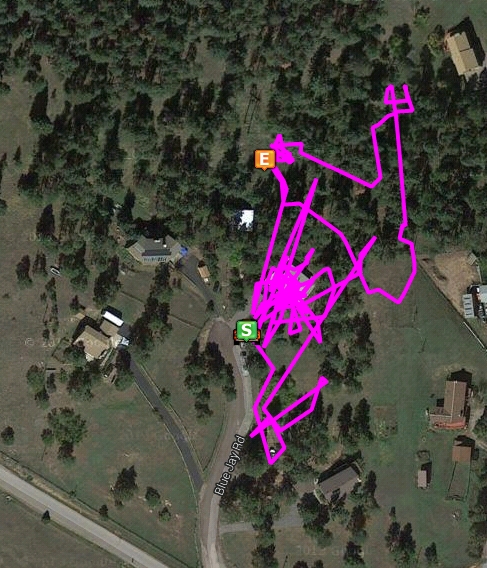
Kenosha Pass
Remove Aria Helmet Visor
June 26, 2014
Wow
June 23, 2014
Pokey in the rain
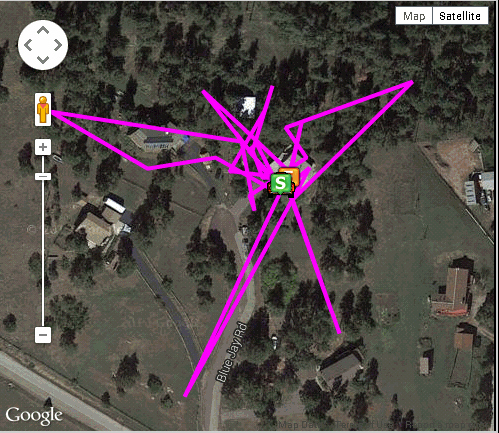
Next test
3rd Test of new PW Server
2nd Test of new PW Server
June 22, 2014
Tracking Pokey
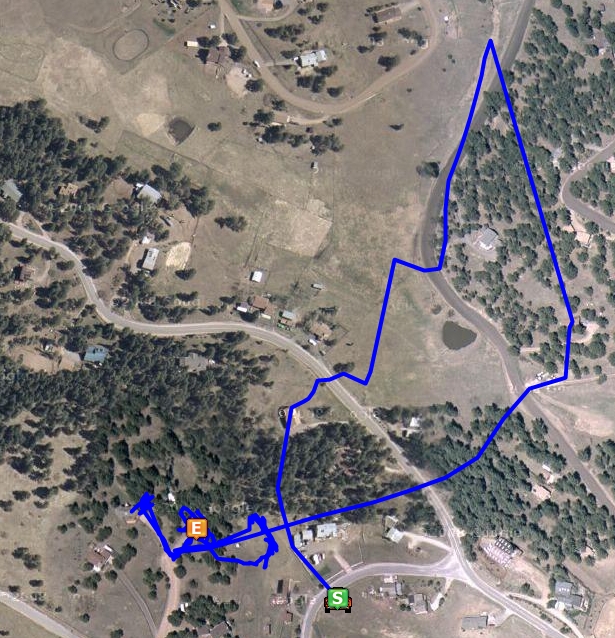
Above: Timmy's tracks from back in August 28, 2009....
http://www.peeniewallie.com/2009/08/timmy.htmlJune 21, 2014
Postcards from Nowhere: June in the Rockies
EF 100-400mm f/4.5-5.6L IS USM image-stabilized, ultra-sonic telescopic zoomJune 20, 2014
Tentative Route to the Arctic Circle
So, 10,000 miles / 300 miles per day = 33 days. No problem.
The Summer Plan
1) try to get some cash by liquidating some of the toys I don't want any more: (DUKW, Weasel, M37, M101-A1, dual axel trailer, etc.)
2) prepare for the next big motorcycle adventure: get new mirrors, replace chain/sprockets, mount GoPro camera, order camera parts, buy new boots, gloves, etc.)
3) clean up the property a little (cut up the downed trees with chainsaw, mow, fix bird houses, etc.June 19, 2014
The Motorcycle Diaries
Maybe in June
The grass grew up waist high and went to seed. The hummingbirds fought vicious, protracted battles over the feeders. The deer moved silently through the grasses out back, only their heads and antlers visible as they move slowly about the place.
June 16, 2014
Url-to-mp3 to iTunes
June 14, 2014
This is a test of the new Peenie Wallie Server
June 6, 2014
How to disable Stacking of windows in Windows 7
.jpg)