« November 2013 | Main | January 2014 »
December 30, 2013
Delete 'My Photo Stream' in iPhoto
So, if you've found this website, you're probably ready to hang yourself. "Get a Mac", your friends crowed. "It just works," they promised. Except when it doesn't, of course. At which point you want to kill yourself, your MacBook, and everyone within arm's reach.
The problems with Photostreams for me is that 1) they don't work and 2) I don't understand them, in that order.
So, first of all, if you're in iPhoto, and you see a photostream called "My Photostream" with 1,000 photos in it that you can't delete no matter how hard you try, I can explain what you're seeing.
The geniuses at Apple have it configured so that you can't delete it. At least not in the way you'd expect to.
1) Launch iPhoto on your MacBook. (I'm using iPhoto '11 - Version 9.4.3).
2) Hit Escape. This will cause the Left Side Menu to appear if you're in Full-Screen mode.
3) Look to the right of the word "Web" in the Left Side Menu. If it says "Show", click on the word "Show", so that it changes to "Hide" and displays the Photostream sub-category underneath the "Web" category in the Left Side Menu.
4) Click on "Photo Stream" underneath the "Web" category in the Left Side Menu.
5) You should now see all of your "Photo Streams" listed in the main (center) section of iPhoto.
6) You can delete any of your photostreams by selecting them (clicking on them), and then navigating to Photos - Delete Photo Stream. Note: This will work for all Photo Streams except for "My Photo Stream"
"My Photo Stream" is a horse of a different color. To delete this beast you have to go here instead:
1) Navigate to iPhoto - Preferences.
2) Un-check the check box by "My Photo Stream". Basically, this is automagically uploading all of your photos to iCloud, which is not something that I personally want. It only does it for 1,000 photos. It only saves them for 30 days. Thanks, but no thanks.
3) This will make the "My Photo Stream" go away.
4) You will need to reboot your MacBook at this point.
Posted by Rob Kiser on December 30, 2013 at 7:56 PM : Comments (0) | Permalink
December 27, 2013
iPhoto Sucks
So, in theory, iPhoto is the way to go. But, in practice, no serious photographer would use it because it just sucks so hard.
I have 3 different iPhoto Libraries. And a limited understanding of PhotoStream. In theory, PhotoStream is one of those things that's supposed to "Just Work" (Apple TM). Instead, it's one of those things that "Doesn't work for shit" right now.
I followed these directions and deleted every photo off of my miserable little MacBook because it had become so incomprehensibly slow since my trip through Latin America. Then, today, it started downloading all of these stupid photos from PhotoStream, which I didn't want, of course. It downloaded about a thousand photos. I deleted them all from iPhoto using the delete key, as instructed. And that was the last time my PhotoStream worked.
Now, when I create a photostream, it says it uploads some photos, but never asks who I want to share them with, etc. And then it just tells me it's done. But it never lets me share any photos with anyone. Arggghhh!!!!
First of all, I'm trying to determine what release of iPhoto I'm using. This appears to be nearly impossible to determine. Good job, Apple. Well played.
If I go to iPhoto - About iPhoto - Mine says iPhoto '11 Version 9.3.2.
On Sarah's, it says iPhoto '11 version 9.4.1.
If I go to iPhoto - Preferences - Photo Stream, I'm noticing some differences between her version and mine. She has an option that I don't have that says "Shared Photo Streams" and is checked. I don't have this. Hmmmmm...
I have no idea what iCloud is, so maybe that's part of my problem, I dunno.
I clicked on Apple - Software Update and searched for "iPhoto". There is an update out there, but to install it, it wants me to apply an OS update first. So, I reluctantly agreed. As best as I can tell, I'm updating from 10.8 to 10.8.5.
I tried to go to Apple's iCloud, but I'm not sure what my Apple ID is. Hmmmm...
OK. So, I got signed into the iCloud, but I don't see any photos out there, of course.
I finally was able to download an updated version of iPhoto. It now says I'm at release 9.4.3 of iPhoto.
Posted by Rob Kiser on December 27, 2013 at 9:58 PM : Comments (1) | Permalink
December 17, 2013
Rear Tire on an 2001 KTM 990 Adventure
I want to go for a ride, and it was kind of warm today, so, I finally broke down and pulled the rear tire off my KTM 990 Adventure. The steel belts are showing through the rear tire. Yikes!

Posted by Rob Kiser on December 17, 2013 at 2:31 PM : Comments (1) | Permalink
December 14, 2013
Reformatting Lacie External Hard Drive w/ FAT32
My LaCie 1TB external hard drive is formatted as NTFS. So, with the MacBook Air, all I can do is read from it. I'm not able to write to it. So, I decided to reformat it as FAT32 so that I can write to it from Windows and from the MacBook Air.
Because it's only a 1TB drive, I should be able to format it from the DOS command prompt. This website says I should used the following command:
format G: /FS:FAT32
So, here goes nothing...
C:\Documents and Settings\Rob>format G: /FS:FAT32
The type of the file system is NTFS.
The new file system is FAT32.
Enter current volume label for drive G: Lacie
WARNING, ALL DATA ON NON-REMOVABLE DISK
DRIVE G: WILL BE LOST!
Proceed with Format (Y/N)? Y
Verifying 953867M
Format cannot run because the volume is in use by another
process. Format may run if this volume is dismounted first.
ALL OPENED HANDLES TO THIS VOLUME WOULD THEN BE INVALID.
Would you like to force a dismount on this volume? (Y/N) Y
Volume dismounted. All opened handles to this volume are now invalid.
0 percent completed.
It looks like it's working...it takes about 2 minutes to process 1% of the drive, so I figure it will take about 200 minutes, or about 3 hrs and 20 minutes, roughly, to reformat the drive to FAT32.
Ran from roughly 8:44 pm to 12:44 am so, about 4 hours. Then, I got this message:
The volume is too big for FAT32.
Great. Now, I'll try to format it using the Verbatim FAT32 Tool:
Wow...that was easy. So...that appears to have worked.
Basically, I downloaded the zip filesmdk_fat322.zip.
It contained a single executable named SmartDisk_FAT32_tool.exe.
I double-clicked the executable, and it ran.
At the top, it says "Please select the drive you wish to format from the list below" and it listed the drive I wanted to format (in this case, the G: drive).
The only thing I really did of any consequence was change the volume label from 'Default' to 'LACIE'.
Then, I clicked the 'Format Drive' button.
It ran for about 60 seconds and said "The drive has been successfully formatted."
I clicked 'Exit".
Posted by Rob Kiser on December 14, 2013 at 8:32 PM : Comments (0) | Permalink
December 2, 2013
RIP Slinky (May 7, 1997 - Dec 2, 2013)
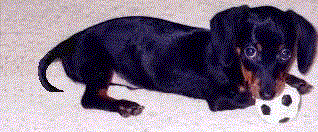



.jpg)
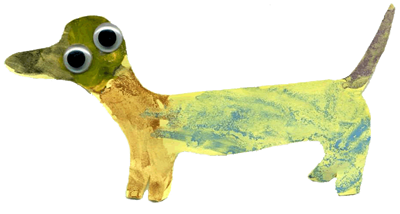
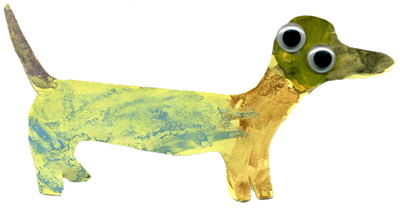
This is Slinky, the latest addition to our household. She is a short-haired, miniature Dachshund. In this picture, she is approximately 9 weeks old and weighs 3 pounds.
Slinky requires constant monitoring. Although we feed her 4 times a day, she has an insatiable appetite and tends to forage constantly. Inside, she appears to prefer eating cotton balls, tissue, and newspaper, but once outside, she seems content to snack on rocks, bark, leaves, and grass. Needless to say, we are constantly prying open her mouth and retrieving inedible objects.
When I purchased a toy for Slinky at Petsmart and brought it home, she promptly ignored it. When the trash can spilled, however, she was in hog-heaven chasing the empty Gatorade bottle around the living room, and barking fiercely when she corned it. When I went back to Petsmart, I took Slinky and let her pick out her own toys. She picked out the soccer ball and it is one of her favorites.
When I explained that Slinky was fully grown to the animal lovers at Petsmart, they fawned over Slinky and began squealing and slobbering like rabid strays.
When Nicole comes in from work (Thank goodness someone has a healthy work ethic), she drives Slinky into a frenzy by loudly calling her name in a sing-song voice while pounding her hands on the floor. Slinky frantically circles the living room at top speed for reasons known only to her. Needless to say, the neighbors rue Nicole's arrival.
Slinky is already paper trained, as long as Michelle is around. As soon as she is alone with me, for some reason, the entire apartment becomes fair game for her to relieve herself at will. Slinky doesn't do much better.
Posted by Rob Kiser on December 2, 2013 at 7:37 PM : Comments (1) | Permalink
December 1, 2013
A Murder Mystery
View the rest of the pics at the links below:
http://imgur.com/a/HWSgM#0 Photos 1-150
http://imgur.com/a/zN4i3#0 Photos 151-228
So this was a pretty fun party....
View the rest of the pics at the links below:
http://imgur.com/a/HWSgM#0 Photos 1-150
http://imgur.com/a/zN4i3#0 Photos 151-228
Links below are OBSOLETE:
========================
http://imgur.com/a/Fv54z#0 Photos 1-63
http://imgur.com/a/Xmz6d#0 Photos 64-147
http://imgur.com/a/Srss5#0 Photos 148-228
View the entire album on Snapfish
Posted by Rob Kiser on December 1, 2013 at 6:18 AM : Comments (0) | Permalink