« The Neighborhood Car | Main | Mount Evans »
September 13, 2013
Repairing Synology DiskStation DS413
So, I'm replacing a drive in my 12 TB Synology DiskStation DS413. It looks like the drive that failed is Disk 2.
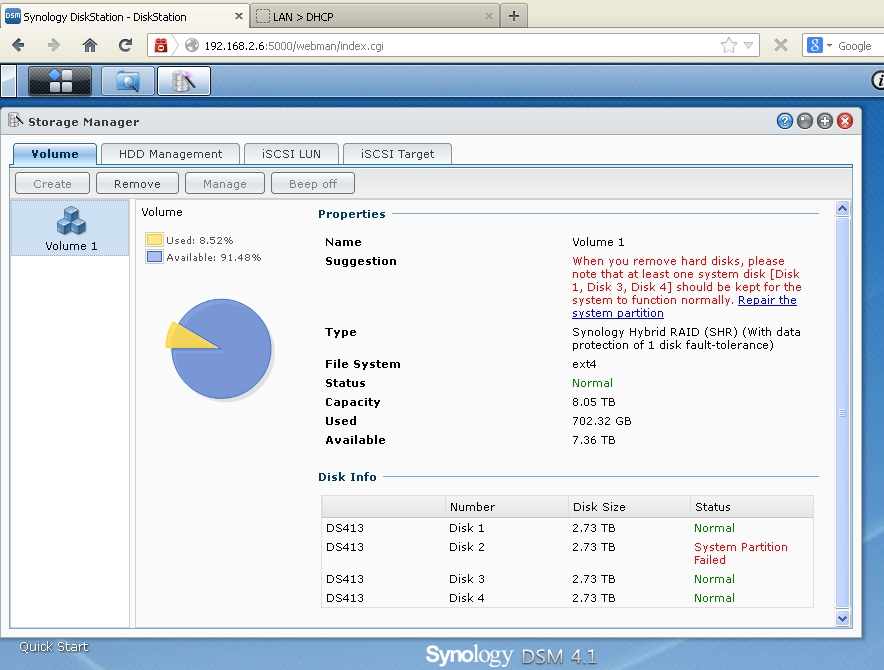
This website shows How to repair volumes on Synology NAS.
It doesn't really say what to do, so I'm going to yank out Disk 2. It says they're numbered from Top to Bottom or from Left to Right....
Swapped out the drive...seems like a perfect match...both drives say WD 3.0TB SATA / 64MB cache WD30EZRX.
Now, when I turn it on, it's beeping like hell again.
Under "Storage Manager", I click "Beep Off".
Under "Storage Manager" > "HDD Management", it says the new volume is "Not Initialized".
Under "Storage Manager" > "Volume", it says the status for Volume 1 is "Degraded".
The directions say to "Simply include the hard disk in a volume or Disk Group and it will be initialized."
It looks like my only option here is to go under "Storage Manager" > "Volume" > "Manage" > "Repair". Click "Next". Select "Disk 2". Click "Next". All data will be erased. Are you sure you want to continue? Click "OK".
"The volume can be expanded to 7.81 TB without stopping related services. Please note that services on this volume will be interrupted during space expansion beyond 7.81 TB."
Click "Apply".
Now, under "Storage Manager" > "HDD Management", it says all drives have a status of "Normal" and a S.M.A.R.T. status of "Normal".
Under "Storage Manager" > "Volume", "Volume 1" says "repairing". It says the status for all drives is "Normal". The status for the Volume says "Repairing (Checking parity consistency. 0.51%) ".
So, my guess is it's working. I'll let it run all night and we'll see where we are in the morning.
Update: It ran the "parity consistency" check for about 16 hours, and then decided that everything is OK. Now, my Volume status is 'normal", as is the status of all 4 drives. Woohoo!
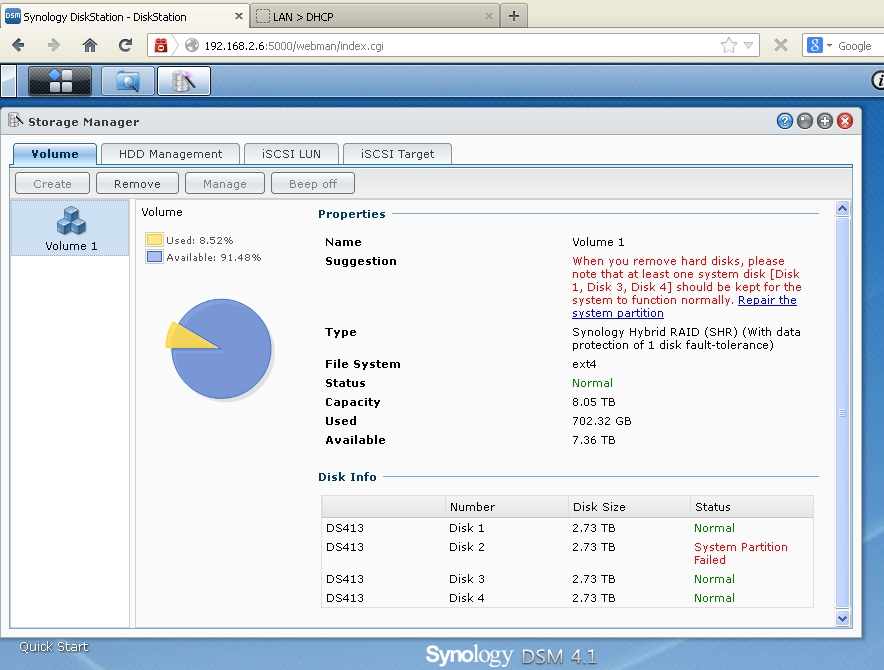
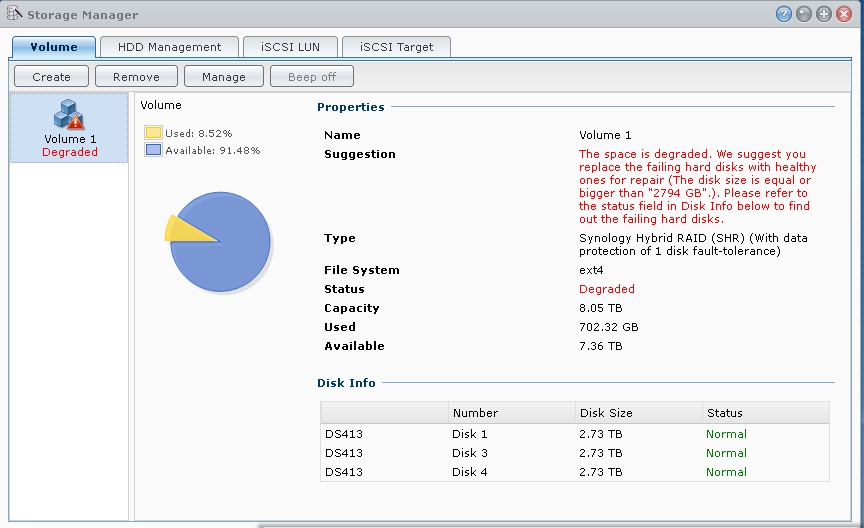
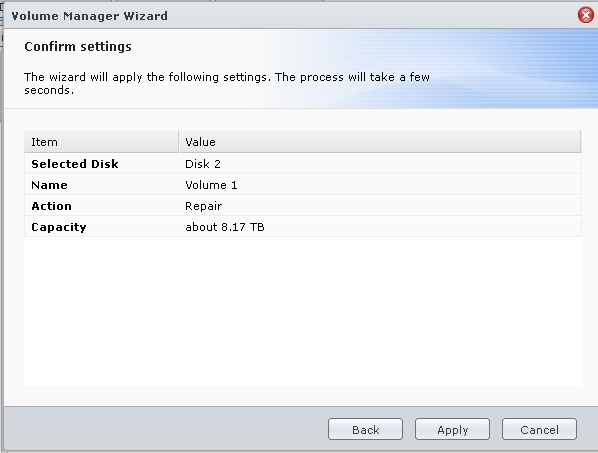
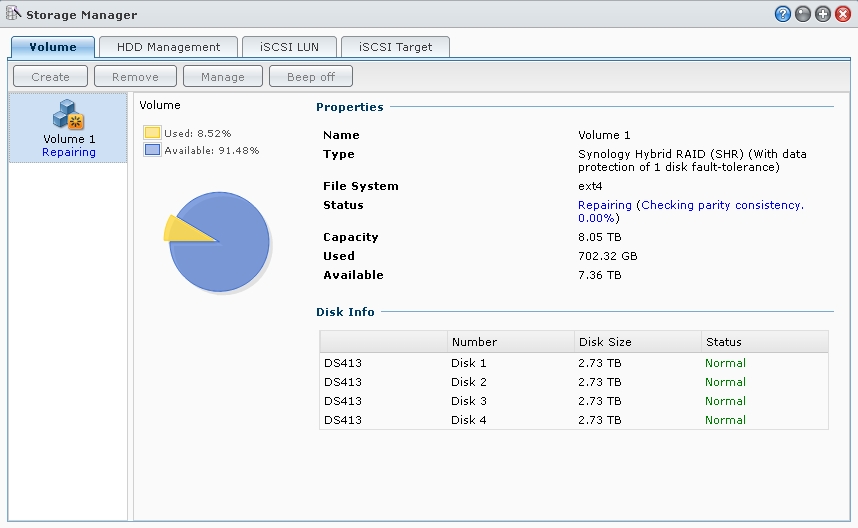
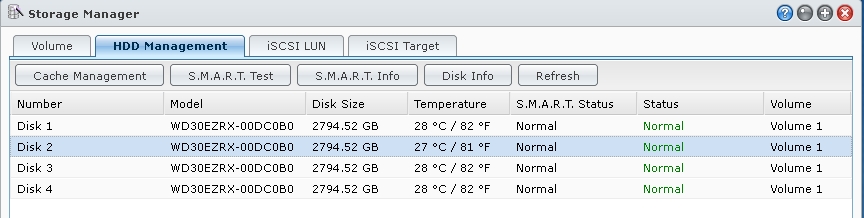
Posted by Rob Kiser on September 13, 2013 at 10:42 PM
Comments
Thank you very much for sharing.
I am in the same situation and the "Simply include the hard disk in a volume or Disk Group and it will be initialized." was no real help.
Keeping fingers crossed it will work for me to ;-)
Posted by: Alex on November 29, 2013 at 12:28 PM
I have been having terriblle problems with my RAID 5 Volume (4 x 1TB Disks in Synology DS410). To cut a very long story short; I have all original disks installed, can connect and see all drives reporting normal and passing all HDD specific Vendor diagnostics connected outside of the NAS.
Volume reports degraded and Disk in Bay 4 is in the "Not initialised" state.
I can see that 757GB of space has been used in the Volume but, no data can be seen and Shares are no longer available.
If I do the repair it wants to erase the disk prior to joining the Volume and I am worried it will properly screw my chances of future access to my data.
I have successfully gained access to my data by inserting a clean spare disk in Bay 1, reinstalling DSM and then introducing original disks in Bays 2, 3, & 4. The Volume is then degrated but, enabled me to backup 70% of my original data... Size is considerably reduced since crash since, I would prefer to attempt to recover original Volume rather than wiping all and starting from scratch; restoring from recent backup.
Can anyone who has been successful in a degraded volume repair by initializing a new disk and adding to the degrading volume tell me if your data was available before starting the repair process please?
Of course, any other words of wisdom would be gratefully received.
Kind Regards,
John
Posted by: john on February 28, 2014 at 4:11 PM