« Russian family survives cut off from civilization | Main | Remote Data Archival »
January 30, 2013
WD ShareSpace in Degraded Mode
I have a 4 TeraByte Western Digital ShareSpace Network Addressable Storage unit that I store all of my data on. It's configured to RAID Level 5 which, in theory, will allow me to recover data if one drive crashes.
But tonight, I notice that my green lights are all flashing like mad for drives 1, 3, and 4. Drive Light 2 is sort of a puke-yellow color. There's a red system check light flashing red. Not sure what all of this means, but it can't be good.
I go into the WD ShareSpace application and see the message "Volume is in Degraded Mode". This does not look good:
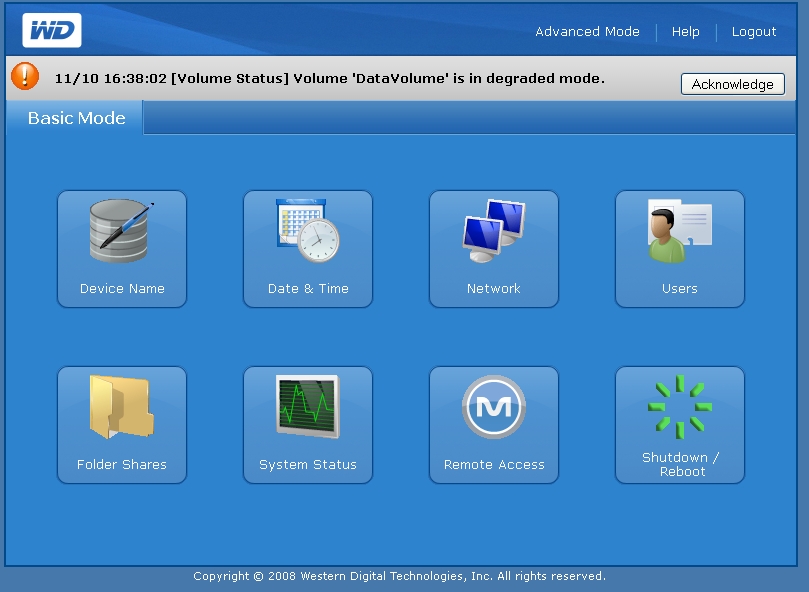
I click "Acknowledge" and then I get this:
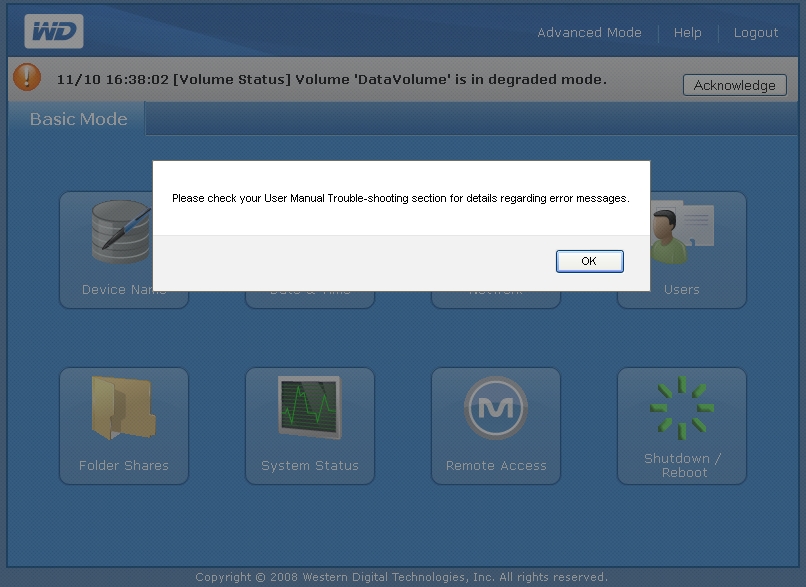
Please check your User Manual Trouble-shooting section for details regarding error messages.
Advanced Mode - Status - System Status
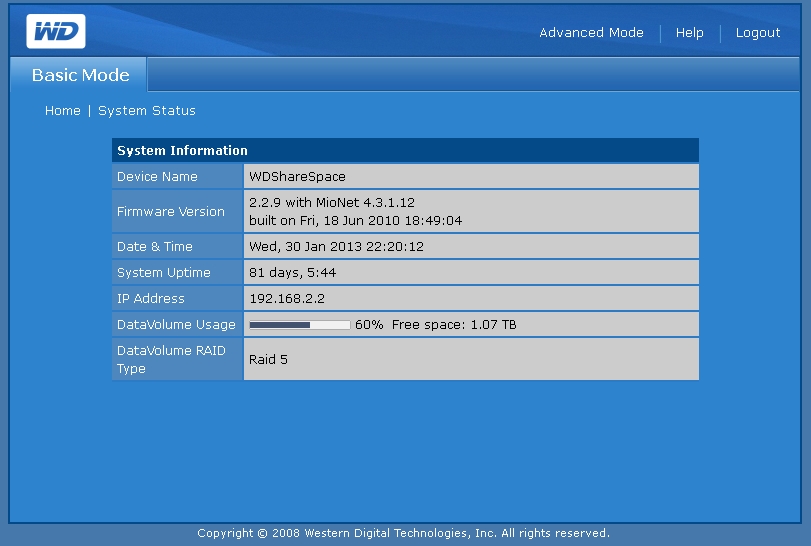
This is a 4TB WD Share Space configured to RAID Level 5. It says I still have 1 TB left. Hmmmm.
Advanced Mode - Status - System Logs - System
01/26 22:11:57 WDShareSpace daemon.info wixEvent[1010]: Network IP Address - NIC 1 got IP address 192.168.2.2 from DHCP server.
01/26 22:11:57 WDShareSpace daemon.info wixEvent[1010]: Network Link - NIC 1 link is up 100 Mbps full duplex.
01/26 22:11:50 WDShareSpace daemon.warn wixEvent[1010]: Network Link - NIC 1 link is down.
12/08 01:15:59 WDShareSpace daemon.info wixEvent[1010]: Network IP Address - NIC 1 got IP address 192.168.2.2 from DHCP server.
12/08 01:15:59 WDShareSpace daemon.info wixEvent[1010]: Network Link - NIC 1 link is up 100 Mbps full duplex.
12/08 01:15:52 WDShareSpace daemon.warn wixEvent[1010]: Network Link - NIC 1 link is down.
12/08 01:15:52 WDShareSpace daemon.info wixEvent[1010]: Network IP Address - NIC 1 failed to get IP address from DHCP server, using 169.254.55.182
12/08 01:15:52 WDShareSpace daemon.info wixEvent[1010]: Network Link - NIC 1 link is up 100 Mbps full duplex.
12/08 01:15:16 WDShareSpace daemon.warn wixEvent[1010]: Network Link - NIC 1 link is down.
So, I don't see anything terribly exciting in here....
Advanced Mode - Status - System Logs - CIFS
2013/01/30 20:02:28 write_data: write failure in writing to client 0.0.0.0. Error Connection reset by peer
2013/01/30 20:02:26 getpeername failed. Error was Transport endpoint is not connected
2013/01/30 20:02:25 getpeername failed. Error was Transport endpoint is not connected
2013/01/30 19:07:12 Error writing 4 bytes to client. -1. (Connection reset by peer)
2013/01/30 19:07:12 write_data: write failure in writing to client 192.168.2.105. Error Connection reset by peer
2013/01/30 19:06:24 rob-master-bedr (192.168.2.3) closed connection to service Public
2013/01/30 19:06:24 rob-master-bedr (192.168.2.3) closed connection to service Download
2013/01/30 18:35:10 Error writing 4 bytes to client. -1. (Connection reset by peer)
2013/01/30 18:35:10 write_data: write failure in writing to client 192.168.2.105. Error Connection reset by peer
2013/01/30 11:38:29 Error writing 4 bytes to client. -1. (Connection reset by peer)
2013/01/30 11:38:29 write_data: write failure in writing to client 192.168.2.105. Error Connection reset by peer
2013/01/30 11:38:29 getpeername failed. Error was Transport endpoint is not connected
2013/01/30 01:54:43 jennifer (192.168.2.13) couldn't find service public
2013/01/30 01:54:43 jennifer (192.168.2.13) couldn't find service public
2013/01/30 01:54:42 jennifer (192.168.2.13) couldn't find service public
2013/01/30 01:54:42 jennifer (192.168.2.13) couldn't find service public
I'm not sure what all of this noise is.
This guy says:
Generally a degraded volume means that a physical disk has failed. In advanced mode goto: storage -> disk manager and check the status of all your disks. Are they all "good"?
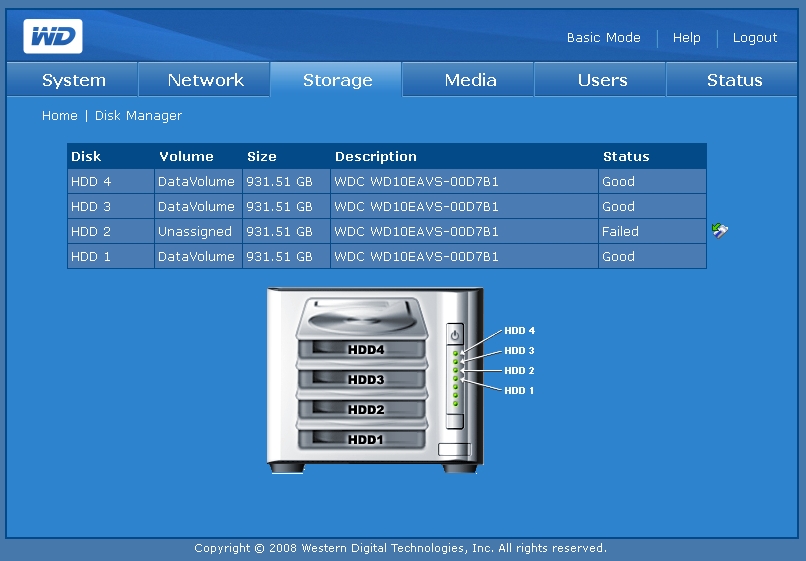
Yikes. Looks like I do have a drive failure. Doh!
So, I can certainly order another drive and swap this bad one out. This guy indicates that the only drive that is supported by the WD Sharespace is a Caviar Green hard drive.
This is on page 177 of the WD Sharespace manual.
Got to http://support.wdc.com and search for Knowledge Base Article 2749 (supersedes Knowledge Base Article 2569, apparently). But this just described the mechanics of replacing the drive. I need to know perzactly what drive to order as a replacement.
Knowledge Base Article 2746 explains "How to recover from a degraded RAID on the WD ShareSpace".
How to recover from a degraded RAID on the WD ShareSpace Answer ID 2746 | Last Updated 02/04/2011All WD ShareSpace drives support Spanning, RAID-0 (Striping), RAID-1 (Mirroring), and RAID-5 (Redundancy with parity). Each RAID mode may or may not be available for usage based upon how many internal hard drives are installed in the enclosure.
Please Note: Depending on how the WD ShareSpace RAID is setup, that RAID array may not be recoverable from a drive failure.
Qty of 2 - 1TB internal hard drives:RAID-0 - 2TB - (Not recoverable)
RAID-1 - 1TB - (Recoverable)
RAID-5 - (Not Supported)Qty of 3 - 1TB internal hard drives:
Spanning - 3TB - (Non recoverable)
RAID-0 - 3TB - (Non recoverable)
RAID-1 - (Not Supported)
RAID-5 - 2TB - (Recoverable)Qty of 4 - 1TB internal hard drives:
Spanning - 4TB - (Non recoverable)
RAID-0 - 4TB - (Non recoverable)
RAID-1 (Double Mirror) - (Recoverable)
RAID-5 - 3TB - (Recoverable)For a recoverable RAID mode:
To recover the ShareSpace from Drive failure, or from a degraded RAID array, you must replace the failed drive with a Western Digital unformatted drive of the same model and size. Once the drive is replaced, the ShareSpace will re-sync the drive back into the RAID array and automatically start the RAID re-build. No further user intervention is needed, other than replacing the failed drive in the unit.
So, I'm in a "Recoverable" situation here, in theory. I have four 1 TB drives configured at RAID level 5 for 3 TB of storage, which puts me in the "Recoverable" category.
I think that what I want is the Western Digital 1 TB Caviar Green SATA Intellipower 32 MB Cache Bulk/OEM Desktop Hard Drive WD10EADS
This guy says that he purchased it and the Sharespace unit repaired itself but it took about 3 days.
OK. Now that I'm looking at the configuration of the WD ShareSpace again, it clearly indicates that the drives are "WDC WD10EAVS-00D7B1".
So, now the question...what's the difference between the WD10EAVS and the WD10EADS? From this spec sheet http://www.wdc.com/en/library/sata/2879-701229.pdf, it seems that the only difference is that the WD10EAVS has a 8 MB buffer and the WD10EADS has a 32 MB buffer.
So, in the end, I ordered a WD10EADS from Amazon.com for $84.00. Hopefully this will get my NAS working again.
Now, even if this little project is successful, I think that I need to get me a new NAS RAID unit any way, since I'm fairly close to maxing this box out anyway.
After doing some research, I decided to order the Synology 12TB (4 x 3TB) Disk Station DS413 4-Bay NAS Server with Hard Drives.
- 4-Bay NAS Enclosure
- Includes 4x 3TB Hard Drives
- Dual Core 1.067GHz Processor
- Floating Point Unit
- 1GB DDR 3 RAM
- USB 3.0/2.0/eSATA Ports
- Hot Swappable Hard Drives
- Gigabit LAN Connectivity
- RAID 0,1,5,5+Spare,6,10 and JBOD Modes
- Mac, Windows, Ubuntu Compatible
Like, in theory, if I wanted to go all out, I think that I'd get the Diskstation DS412+ instead of the DS413, but I don't really feel like I want to blow any more money on it, and I'm reasonably sure this will satisfy my needs for the foreseeable future.
So, I ordered both of these tonight. Hopefully they'll get here and I won't lose any data. I'll probably also sign up with Carbonite or some service like that once I get everything all set up.
Posted by Rob Kiser on January 30, 2013 at 10:13 PM
Comments