« Facebook Account Disabled | Main | Is Bruce Webster Drinking the Kool-Aid? »
July 13, 2010
Recovering Data From Wiped Drive
I'm trying to recover data from a drive which has been "wiped". Presumably, it was reformatted, repartitioned, etc.
So, I stuck it into my desktop. This is an IDE drive set to use Cable Select. So, I put it on the cable connection a a few inches from the end. The master drive is on the end of the cable. I hit F2 and went into the BIOS and tried to enable the drive. Then, I booted into XP, but the drive didn't show up in Windows Explorer.
I went to Control Panel -> Administrative Tools -> Computer Management -> Storage -> Disk Management. I see it there as "Disk 1", "Unknown", 74.5 Gig, "Not Initialized", "Unallocated".
I downloaded and installed Belarc Advisor, but this did precious little.
I downloaded and installed the trial version of DiskInternals Partition Recovery. It launched some wizard. I selected the 75 gigs of unallocated space. I selected "Full Recoryer" of "NTFS". It scanned through the 75 gigs in about 40 minutes and it found nothing. Nada. Zero. Zilch.
Then, I downloaded and installed Stellar Phoenix Windows Data Recovery and started scanning for any lost drives in the un-partitioned space. It ran and ran but didn't seem like it was getting anywhere.
Then, I downloaded, installed, and executed Rebuild Partition Table. Right away, it told me that the lost partition format was not UNKNOWN, but FAT16. Surprising, but possible I guess. So, I let it go forward searching for lost partitions in the "interactive" mode.
Hmmm. Now I see...The first drive had a little 32 MB FAT 16 space in it. It's technically mapped to the G: drive, but It's not active. Dunno why its there. Also, at the end, it had a little 7 MB space hanging out there. Also not active. But now, I see that this is all on Harddisk 1. When I change to Harddisk 2, it says "Bad disk" and "Partition Table Error on Harddisk 2". Bummer.
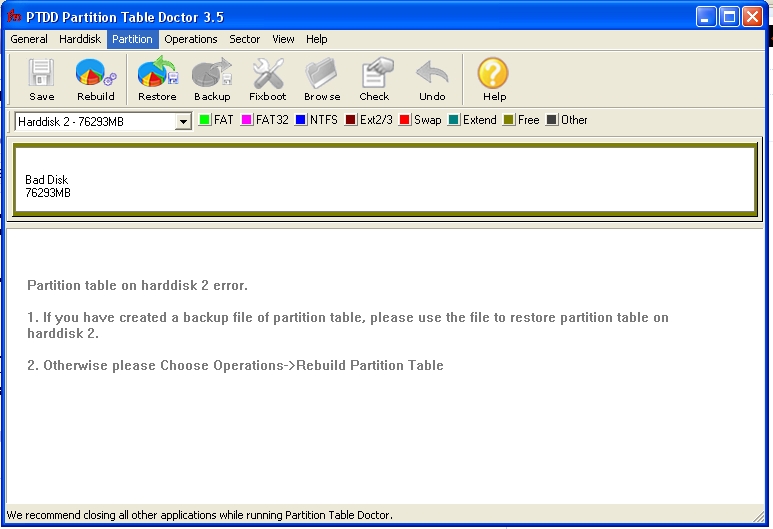
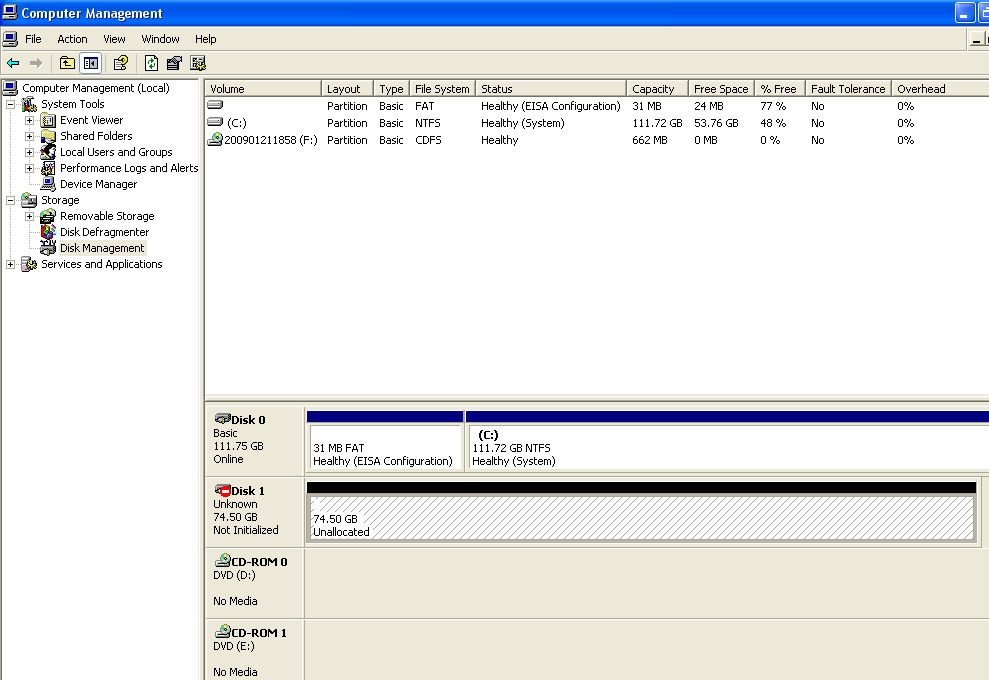
Posted by Rob Kiser on July 13, 2010 at 7:16 PM
Comments