« XR400 Headlight Out | Main | New DNA Tests Clear Family In JonBenet Ramsey Slaying »
July 9, 2008
Searching For Your Client Device
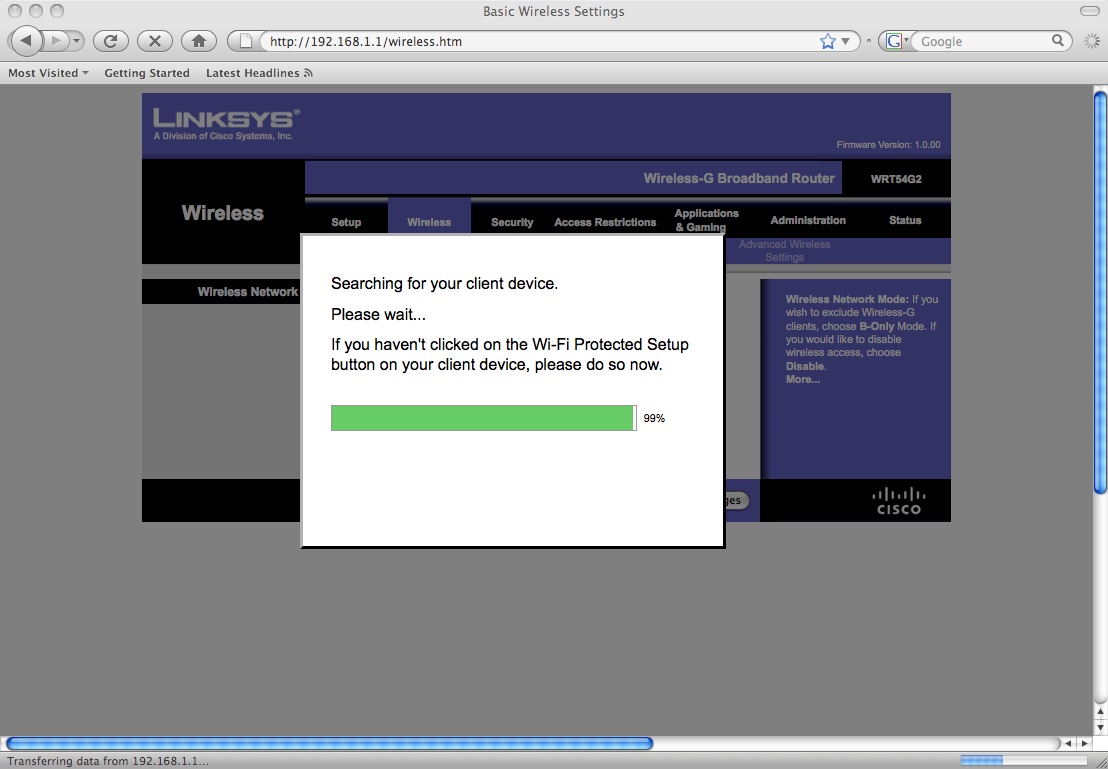
I was doing some work at a friend's place this weekend, and wanted to connect my laptop to her wireless access point, a Linksys WRT54G2 that I had set up for her a few months ago. I had used this to access the 'net with my previous laptop without any problem.
Since I had forgotten the WPA password, I simply connected to the router via an Ethernet cable. However, when I tried to access the "Wirelss" setup menu, I got a window with the following message:
Searching for your client device.
Please wait...
If you haven't clicked on the Wi-Fi Protected Setup button on your client device, please do so now.
Once the progress bar reached 99%, the page would repeatedly reload itself. In the lower-left hand corner of the browser window, it would either say "Transferring data..." or "Done."
As I stated before, this didn't happen with my previous laptop.
Since I couldn't get past this screen, I logged into the router from her desktop PC, which is also connected via wireless. However, I got the same message.
I couldn't find anything related to this message on Linksys's web site (see here and here).
I've set up and configured several Linksys WRT54G routers at work over the years, and I've never seen this happen before.
It was a minor annoyance that I had to connect my laptop via a physical cable to check my e-mail. However, if I have to troubleshoot any wireless connection issue my friend might have in the future, I have no idea how I will be able to do so.
Posted by Robert Racansky on July 9, 2008 at 8:41 PM
Comments
I'm not sure what the problem is here. You should be able to sign into the router by connecting an ethernet cable and going to 192.168.1.1. Then, you should be able to sign in using an id and password. From this, you should be able to go into the wireless router configuration and just create a new WEP or WPA password or passphrase. Alternately, you should be able to crack it without too much effort.
http://www.youtube.com/watch?v=pejgAqgnTAk
Posted by: Rob Kiser on July 9, 2008 at 9:14 PM
Key word being "should."
I've also posted this at the Linksys forum.
But I wanted to post it here first, where I could put a screen shot to point back to.
Posted by: Robert Racansky on July 10, 2008 at 8:37 AM
Have you tried resetting it to the factory defaults?
"You can physically reset the factory defaults by pressing and holding the reset button on the back of the router for 30 seconds."
http://www.wi-fiplanet.com/tutorials/article.php/3562391
Posted by: Rob Kiser on July 10, 2008 at 11:44 AM
I have the same problem. gets stuck on 99% and won't let me refresh my router setting or anything. I CAN'T CONNECT TO MY OWN DAMN WIRELESS!!
Posted by: nicholas on August 15, 2008 at 10:34 AM
I had exactly the same problem, and I managed to fix it by upgrading the firmware. I upgraded to Firmware version 1.0.01 Build 3, released 4/29/2008. You can get the firmware upgrade here
After the upgrade I was able to get to the usual admin interface and configure the Wireless Network settings. Worked without a hitch after that.
Posted by: MW on September 12, 2008 at 12:05 PM