« SNL Rips Hillary | Main | Canon EOS 40D Raw files in Adobe Photoshop CS3 »
May 11, 2008
Adobe Photoshop CS3 Extended
I decided to go ahead and install the extended version of Adobe Photoshop CS3. I want to play around with it and see if I can make my photographs look better by manipulating the Raw (.CR2) images in Photoshop. You can download the trial version for free, but it's a 463 Meg download.
I tried to run in the install, but I got two error messages:
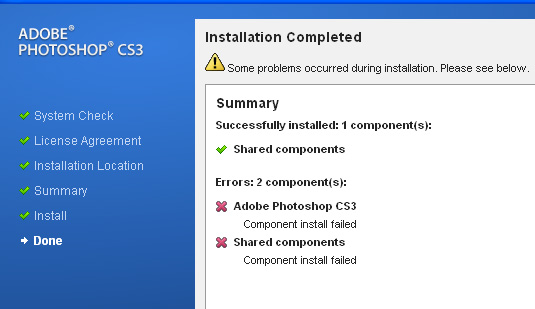
Apparently, I'm not the only one having problems installing CS3. I tried uninstalling Adobe Photoshop CS and then repairing the Adobe Photoshop CS3 installation, but got the same error messages. This sucks.
Adobe has a a technical note titled: Error: "Some problems occurred during installation," "Component install failed," or "Shared components failed to install" (Adobe Creative Suite 3). It goes on and on for pages and pages about solving errors.
I searched my Adobe Installer log at C:\Program Files\Common Files\Adobe\Installers\Adobe Photoshop CS3 10.0.log for
"FATAL, DEBUG, ERROR and Return Value 3 (Windows only)". I didn't find anything like this.
I looked in my Windows Event Viewer, but I didn't see anything really ominous in there. The worst message I saw was something about a "Bonjour Service". Turns out, Bonjour Service is something that Adobe is installing. I'm not 100% sure what it is, but it's trying to communicate back to Adobe and I think my firewall is blocking it. Too bad. Suck it Bonjour Service.
I'm going to try to run Adobe's Clean Scripts. First, though, I had to install Windows Installer CleanUp Utility. Then, I ran Adobe's Clean Scripts at Level 2 (full-on, double-throw-down). Then, I turned off my AVG Anti-Virus software and ran their Photoshop CS3 Install again (started at 10:52).
Oh Lord God it finally worked!
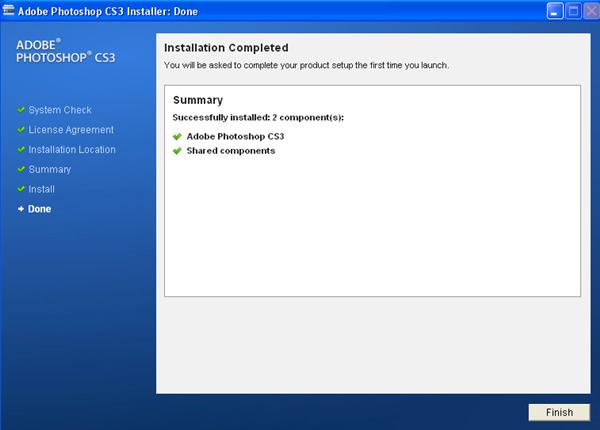
So, the steps I followed on my next computer were:
1) Install Windows Installer CleanUp Utility.
2) Run Adobe's Clean Scripts at Level 2.
3) Restart computer.
4) Turn off anti-virus software.
5) Run Adobe Photoshop CS3 install.
Posted by Rob Kiser on May 11, 2008 at 9:02 PM
Comments
Hi Rob, I am at the stage you describe but cannot install CS3 even using your method. can I ask you what did you remove using the Windows Installer Cleanup utility as I am not sure of the best way to use this program. I would be grateful for any help in trying to install CS3
Many thanks
Posted by: John Roberts on September 30, 2008 at 1:46 PM