« Hillary's "Tonya Harding" Approach to Politics | Main | Deep Frier Woes »
April 7, 2008
Enable Bidirectional Support on TeraStation
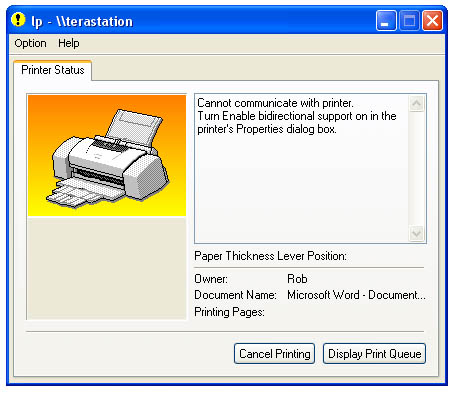
Lately, I've been getting a message from my XP machine whenever I attempt to print to my Canon S9000 network printer that hangs off of my Buffalo TeraStation RAID5 NAS box. The message I get is:
"Cannot communicate with printer. Turn Enable bidirectional support on in the printer's Properties dialog box."
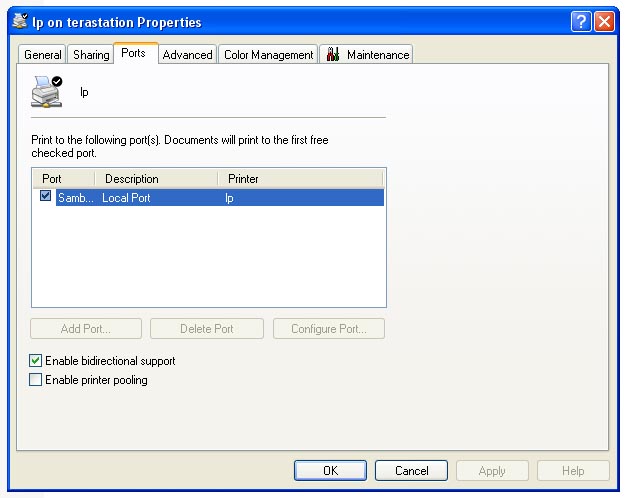
But, when I attempt to enable bidirectional support, it doesn't stick. Every time I look in the printer's properties, the "enable bidirectional support" check box is unchecked.
So, after some troubleshooting, I found this little gem in a TeraStation User Manual on the web:
"TeraStation supports most PostScript printers. It doesn’t support bi-directional printers."
Then, in my local Buffalo TeraStation documentation, I found this:
�? An attached printer can not use the following when being shared by TeraStation:
• WPS (Windows Printing System) Printer
• Non-PostScript Printer (Macintosh)
• Duplex-only communication (Two-Way)
Errors may occur with some duplex printers, yet printing will still complete. Also some features
such as the printer reporting low ink levels over the network may not function due to not supporting
Two-Way communication.
So, I think the Buffalo TeraStation doesn't support bi-directional communications for a printer. I think I'll move the printer to hang it off of my new USB 2.0 Hub and see if that fixes things.
Update: That fixed it. I tried to hang it off a Windows 2000 box, but then the XP boxes couldn't see it. So, I used a 6' USB extension cord and ran my printer to an XP box and shared it to the network using Workgroups and now it's working like a champ. (Bidirectional support was enabled by default.)
Posted by Rob Kiser on April 7, 2008 at 7:32 PM
Comments